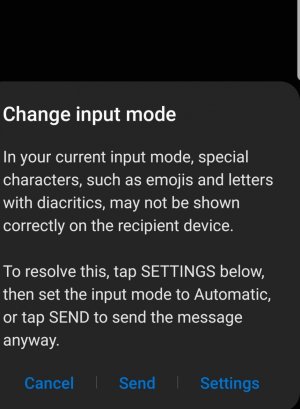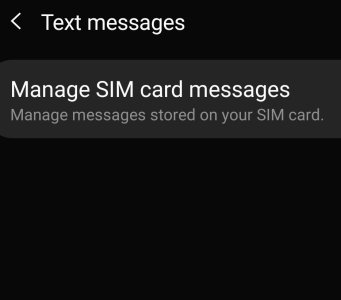I have a Galaxy S7 and I can't send emojis through text. It want me to go to text settings and change the input mode to Automatic. The problem is there is no input mode. Under text messages settings it says Manage Sim card messages. When you click on that it refreshes and says no messages. Is there anyone that can help?
Input mode does not show up under messages>settings>text
- Thread starter shanedw
- Start date
You are using an out of date browser. It may not display this or other websites correctly.
You should upgrade or use an alternative browser.
You should upgrade or use an alternative browser.
I'm having this same issue. While it says to go to Settings and change input mode to automatic, when you click on Settings, the only option to click on is "Manage SIM card messages." There is no option to change the input mode. I've googled this issue, and no one seems to have a solution. Emojis send in MMS, but not SMS. When sending in SMS, they show up as question marks ??? This is using Samsung messages app.
Sorry, are you saying that even with mobile data turned on and the message sending as MMS, the emojis still don't go through?
It sends if a MMS, with 2 or more recipients. If just sending to one recipient, it says to go to Settings and change input mode to automatic. Specifically, a pop-up says:
"Change input mode
In your current input mode, special characters, such as emojis and letters with diacritics, may not be shown correctly on the recipient device.
To resolve this, tap SETTINGS below, then set the input mode to Automatic, or tap SEND to send the message anyway."
When I do tap on Settings, the only option to click on is "Manage SIM card messages." There is no option to change the input mode. If I tap Send and send anyway, the emojis show up as question marks ??? This is using Samsung messages app.
It sends if a MMS, with 2 or more recipients. If just sending to one recipient, it says to go to Settings and change input mode to automatic. Specifically, a pop-up says:
"Change input mode
In your current input mode, special characters, such as emojis and letters with diacritics, may not be shown correctly on the recipient device.
To resolve this, tap SETTINGS below, then set the input mode to Automatic, or tap SEND to send the message anyway."
When I do tap on Settings, the only option to click on is "Manage SIM card messages." There is no option to change the input mode. If I tap Send and send anyway, the emojis show up as question marks ??? This is using Samsung messages app.
I should add emoji also sends if sending to 1 recipient with a picture attached (which converts to MMS). But if just 1 recipient, emoji will not send. Yes, data is on. Thanks for any input!
Other threads here on this apparently unresolved issue:
https://forums.androidcentral.com/samsung-galaxy-note-9/950758-note-9-phone-sends-emojis-question-marks-need-help-resolving-issue.html
https://forums.androidcentral.com/ask-question/952485-emojis-wont-send-anyone-galaxy-s8.html
Some have the option to change the input mode, and some don't!
https://forums.androidcentral.com/samsung-galaxy-note-9/950758-note-9-phone-sends-emojis-question-marks-need-help-resolving-issue.html
https://forums.androidcentral.com/ask-question/952485-emojis-wont-send-anyone-galaxy-s8.html
Some have the option to change the input mode, and some don't!
Hmm, that's not very good coding, is it?:-\ What if you go to the main settings menu for the messaging app -- any options there?
The applicable option under the main settings menu is "More settings," which leads to the Text messages option captured above, Multimedia messages, and a few other settings, none of which lead to changing the input mode.
- Mar 9, 2012
- 169,270
- 10,549
- 113
Hmm, seems like the best thing to do would be to send feedback to Samsung (or contact Samsung support to see if they're working on this issue). In the meantime, you may want to try using a different SMS app, like Google Messages or Textra, and see if the problem persists there.
Hmm, seems like the best thing to do would be to send feedback to Samsung (or contact Samsung support to see if they're working on this issue). In the meantime, you may want to try using a different SMS app, like Google Messages or Textra, and see if the problem persists there.
Thanks for responding! Interestingly, no problems with sending in Google Messages or Textra, so it's an issue with the Samsung app (and possibly compatibility with my carrier?) Persists regardless of using Samsung Keyboard or GBoard. Just irksome that I can't figure this out!!
Similar threads
- Replies
- 1
- Views
- 2K
- Replies
- 0
- Views
- 958
- Replies
- 5
- Views
- 4K
- Replies
- 11
- Views
- 4K
Trending Posts
-
-
Question Viber - chat transfer mess up - android to android without backup
- Started by cmyk11
- Replies: 1
-
Question why won't phone screen sleep with new USB power
- Started by Messy_Garage
- Replies: 0
-
-
Members online
Total: 5,503 (members: 11, guests: 5,492)
Forum statistics

Space.com is part of Future plc, an international media group and leading digital publisher. Visit our corporate site.
© Future Publishing Limited Quay House, The Ambury, Bath BA1 1UA. All rights reserved. England and Wales company registration number 2008885.