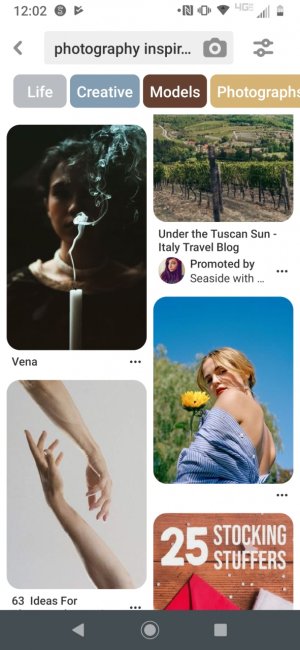- Nov 20, 2019
- 11
- 0
- 0
I just got a new phone recently, I switched from a Motorola Droid turbo 2 to a Moto Z4. The image quality in my Pinterest app and also my Snapchat app are super pixelated and they weren't on my last phone. I've messed around with countless settings and also called the support number for Motorola, but they just told me that my internet connection was bad. (not true since I already asked Verizon and my Wi-Fi connection has been fine on all of my other devices...) Help!!