Many of us Android geeks know that there are a ton of those so-called "RAM boosters", "Phone Cleaners" and "Battery Saver" apps throughout the Play Store. Many of these apps have very compelling claims like "boost your phone by 80%" or "50% more battery life", which might be more than enough to make someone download them.
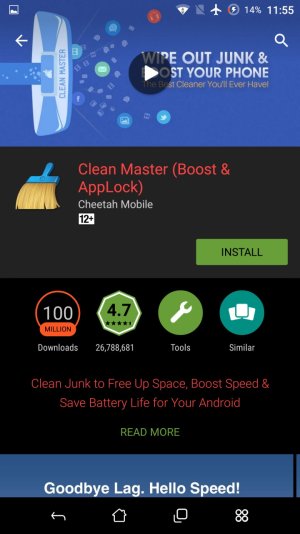

However, here's my take on them.
They're utter junk
Maybe they had a purpose in the days of Froyo and Gingerbread, but times have changed. Android now has better memory management (except those memory leaks in *cough*Lollipop*cough*) and the underlying OS is now much better at managing battery life.
Now, Android manages RAM differently from your regular Windows PC. On your PC, you need to have as much free RAM as you can or your PC may slow down and you won't be able to multitask as efficiently. Not the case with Android. The OS actually TRIES to fill up as much RAM as it can so that apps can launch quicker and all of the available RAM is utilized by the system. Using a RAM cleaner actually degrades performance because once those apps are killed, Android is forced to reload them back into memory, slowing down your phone while those apps start back up. As a fellow AC user once said, "Unused RAM is wasted RAM".
Android also manages which apps stay in the background and ensures that battery consumption is as stable as possible. That doesn't stop the wakelocks, though. Really, all I can say is that these apps only serve to take up space on your phone's storage and many seem to be getting more and more bloated, with Clean Master packing lots of unnecessary junk like a flashlight, when your phone likely already has one. Clean Master also cleans the cache of the phone along with other junk, which can be useful, but the storage options in the Settings app also allows you to do so with one tap.
Anyway, my take is over. It might look like a rant, but I've been telling people not to install them and during my time looking at Android forums, it seems that many Android geeks share the same view.
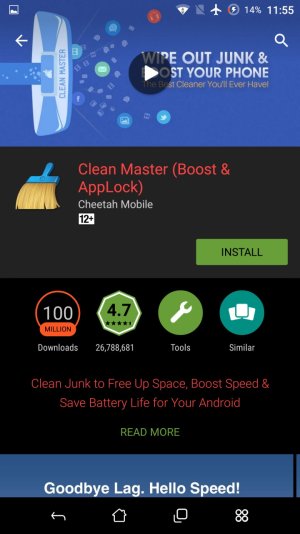

However, here's my take on them.
They're utter junk
Maybe they had a purpose in the days of Froyo and Gingerbread, but times have changed. Android now has better memory management (except those memory leaks in *cough*Lollipop*cough*) and the underlying OS is now much better at managing battery life.
Now, Android manages RAM differently from your regular Windows PC. On your PC, you need to have as much free RAM as you can or your PC may slow down and you won't be able to multitask as efficiently. Not the case with Android. The OS actually TRIES to fill up as much RAM as it can so that apps can launch quicker and all of the available RAM is utilized by the system. Using a RAM cleaner actually degrades performance because once those apps are killed, Android is forced to reload them back into memory, slowing down your phone while those apps start back up. As a fellow AC user once said, "Unused RAM is wasted RAM".
Android also manages which apps stay in the background and ensures that battery consumption is as stable as possible. That doesn't stop the wakelocks, though. Really, all I can say is that these apps only serve to take up space on your phone's storage and many seem to be getting more and more bloated, with Clean Master packing lots of unnecessary junk like a flashlight, when your phone likely already has one. Clean Master also cleans the cache of the phone along with other junk, which can be useful, but the storage options in the Settings app also allows you to do so with one tap.
Anyway, my take is over. It might look like a rant, but I've been telling people not to install them and during my time looking at Android forums, it seems that many Android geeks share the same view.





