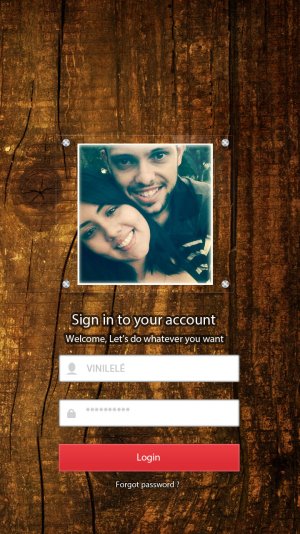Well this is a problem only Nexus devices face really (some others but mostly Nexus) and that is the on screen buttons. The on screen buttons stay the same with the back home and multitasking when you use widget locker and if you are like me, it is kind of annoying and you would want to change it
Well I just found out that if you have rooted your device (if you haven't already, you should. I mean why not?) and when you do, go to the advanced settings of widgetlocker and go to root helper. Turn it on and from there you can disable the navigation bar. Ta daaa!
Well I just found out that if you have rooted your device (if you haven't already, you should. I mean why not?) and when you do, go to the advanced settings of widgetlocker and go to root helper. Turn it on and from there you can disable the navigation bar. Ta daaa!