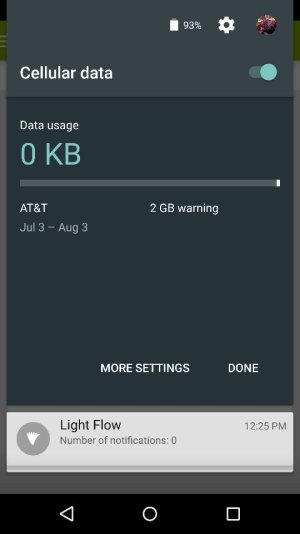- Jun 27, 2015
- 15
- 0
- 0
Hi, I just bought a Nexus 5 a week ago, its not rooted and runs Lollipop 5.1. After I've setup everything, I noticed whenever I turn off WiFi or leave the range of my WiFi, the cellular data doesn't kick in automatically, simply displays an exclamation mark on the network icon. I need to go into settings and tap on the access point in order to have the cellular data started. It's been very inconvenient and now its getting annoying. Does anybody know a permanent fix for this issue?
Thanks!
Posted via the Android Central App, Lollipop 5.1 / White Nexus 5 (32GB)
Thanks!
Posted via the Android Central App, Lollipop 5.1 / White Nexus 5 (32GB)