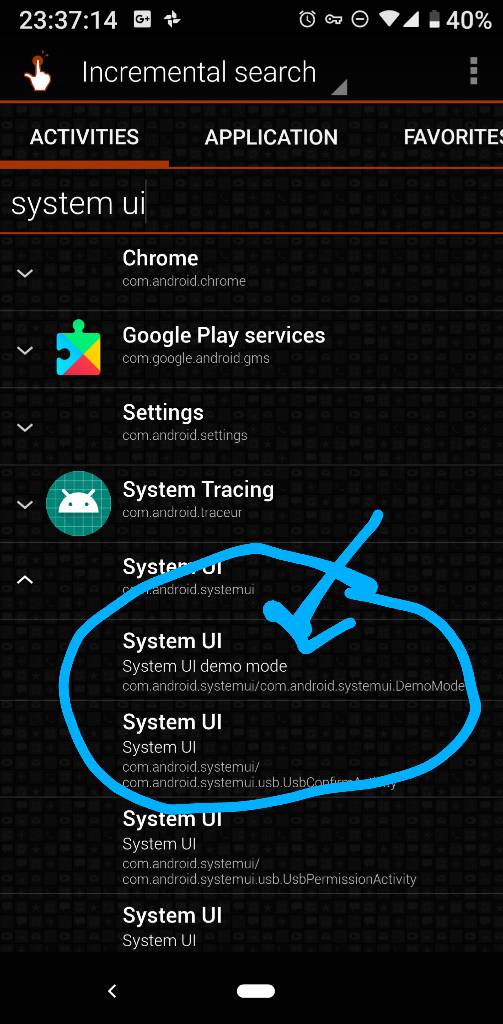I enabled the pie gestures and I have Nova Launcher running. While it works, one thing that I noticed is that the second swipe of the "pill" does not bring up the app drawer. Of course I can enable a Nova Launcher gesture to show the app drawer by swiping up on the main screen which I currently have configured. Another thing I noticed is that the back arrow on the left side of where the buttons normally are (or...where the buttons were) is always enabled and does not disappear in the manner it is supposed to work.
I did re-enable the pixel launcher as an experiment and found that everything works as described.
I am just curious if others have found this to be the case. perhaps there will be an update to Nova Launcher to address the issue or perhaps there is a setting that I missed to have the pie gestures and back button work with Nova Launcher as it does for Pixel launcher. it's not a big deal of course just posting an observation.
I did re-enable the pixel launcher as an experiment and found that everything works as described.
I am just curious if others have found this to be the case. perhaps there will be an update to Nova Launcher to address the issue or perhaps there is a setting that I missed to have the pie gestures and back button work with Nova Launcher as it does for Pixel launcher. it's not a big deal of course just posting an observation.