- Jan 6, 2011
- 1,984
- 29
- 48
I know this wasn't always there before. I now have "Answer as RTT call" as the first option in the line of choices that appear when I get an incoming call. Then "screen call", etc. Is there a way to turn this option off? I don't have this turned on in my settings.
I will add this interesting fact - I happen to work with Deaf people and I'm fluent in ASL. This would be the ultimate "Google is secretly recording you" accusation. Google thought this was relevant to me so it insists I have the option readily available.
Or was it there? Do you have it?
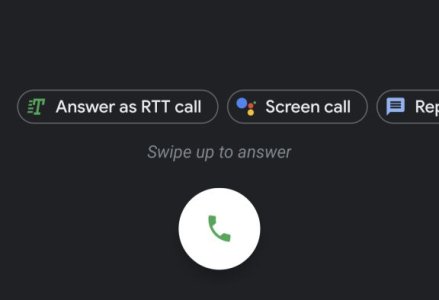 .
.

I will add this interesting fact - I happen to work with Deaf people and I'm fluent in ASL. This would be the ultimate "Google is secretly recording you" accusation. Google thought this was relevant to me so it insists I have the option readily available.
Or was it there? Do you have it?
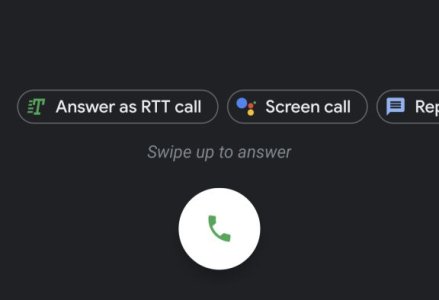 .
.

