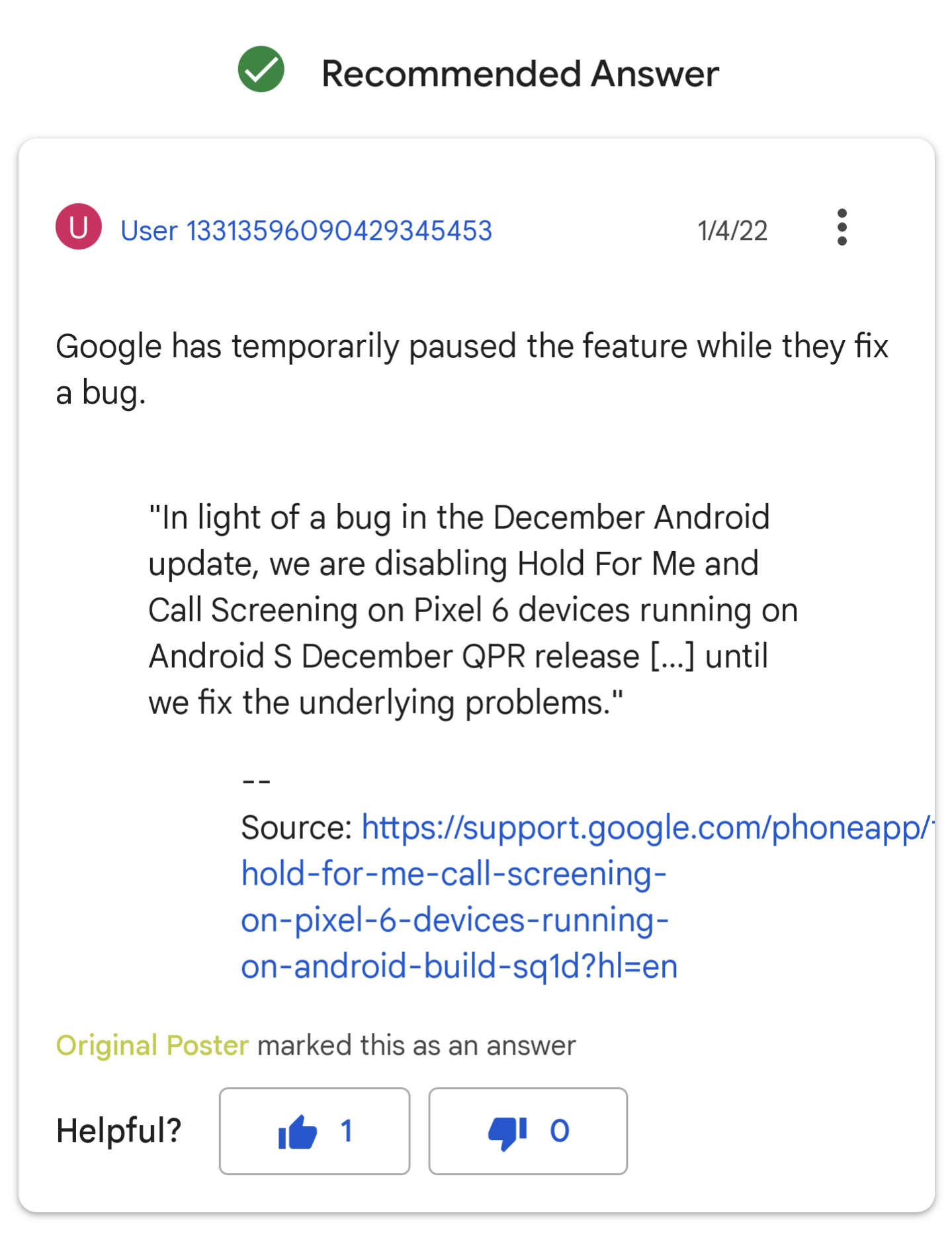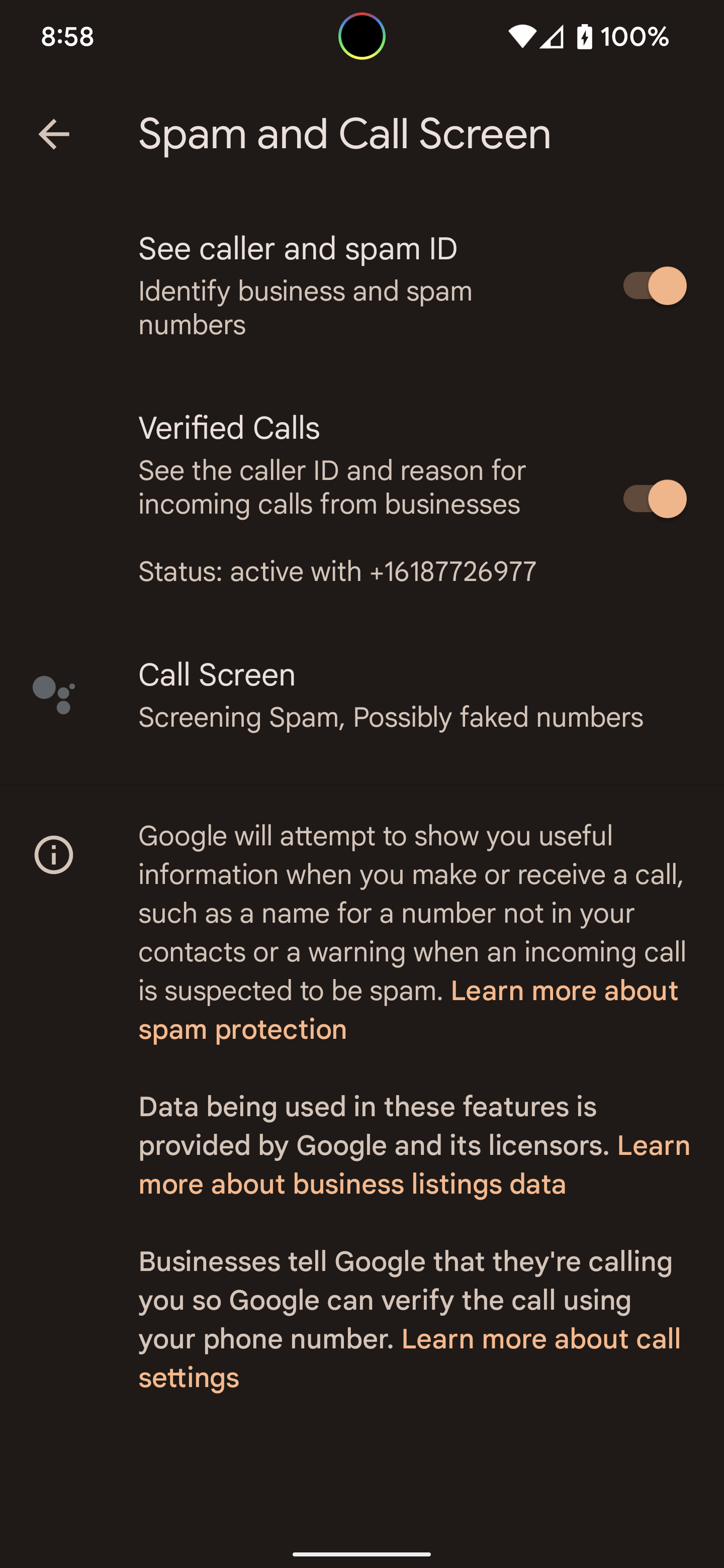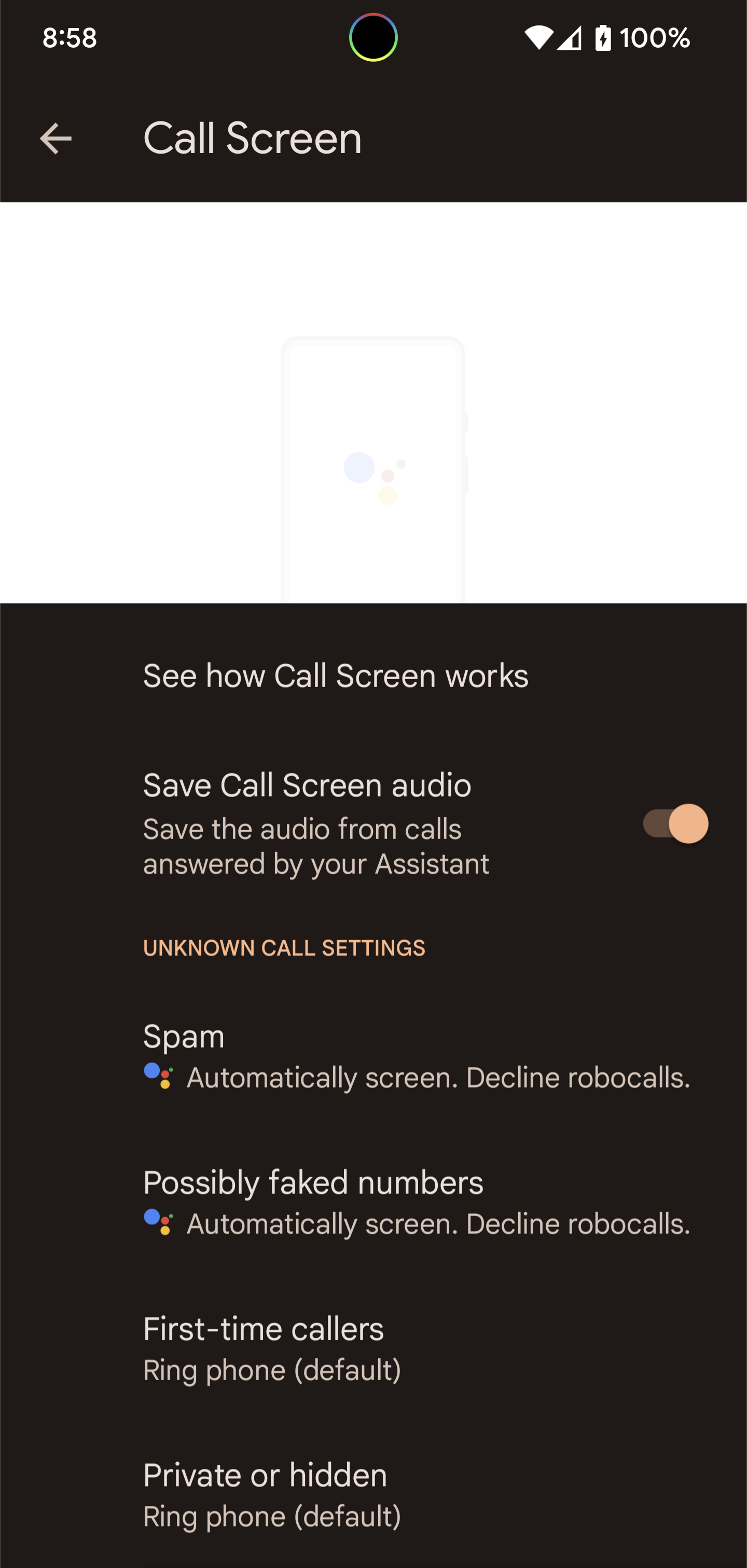Have an unlocked P6P on AT&T and when I first got it at launch there were call screening settings from the phone app but now they're gone. Possibly since the latest January update. Anyone else notice this?
Where's Call Screening Settings?
- Thread starter strikeIII
- Start date
You are using an out of date browser. It may not display this or other websites correctly.
You should upgrade or use an alternative browser.
You should upgrade or use an alternative browser.
StormnNJ
Well-known member
Blaize19
Well-known member
bkdodger2
Well-known member
Rodawg71
Well-known member
pseudoware
Well-known member
Once in awhile, I'll get a call and notice the "screen call" button in missing. The feature will also be missing in phone settings, and I'll need to force stop the app to restore it.
PowrDroid
Well-known member
So, you've got this Call Screening bug and also your custom ring and notification sound files disappear? I'd return the phone for another one.Once in awhile, I'll get a call and notice the "screen call" button in missing. The feature will also be missing in phone settings, and I'll need to force stop the app to restore it.
Thanks everyone for verifying. To fix it on my device I had to uninstall and reinstall the last Phone app update from the Play Store.
pseudoware
Well-known member
So, you've got this Call Screening bug and also your custom ring and notification sound files disappear? I'd return the phone for another one.
I've experienced the call screening issue on other Pixels, and the disappearing sound files on other Android devices, including OnePlus and Samsung.
Once in awhile, I'll get a call and notice the "screen call" button in missing. The feature will also be missing in phone settings, and I'll need to force stop the app to restore it.
In the Call Screen settings, what kinds of numbers do you have set to be screened? I only have Possibly Faked Numbers set for screening, so it will depend on Google's own voodoo AI to figure out if a number is worth screening or not.
pseudoware
Well-known member
In the Call Screen settings, what kinds of numbers do you have set to be screened? I only have Possibly Faked Numbers set for screening, so it will depend on Google's own voodoo AI to figure out if a number is worth screening or not.
Currently just spam. Anything else rings, and I'll manually screen as needed, provided the feature hasn't "disappeared." That doesn't happen often but obviously annoying when it does.
I Can Be Your Hero
Well-known member
In the Call Screen settings, what kinds of numbers do you have set to be screened? I only have Possibly Faked Numbers set for screening, so it will depend on Google's own voodoo AI to figure out if a number is worth screening or not.
How do you set certain numbers to be screened? In my call screen settings, I can only change the voice (either a female or male) or see a demo of it. I can't seem to set any numbers or types of calls to screen.
drvier8
Well-known member
How do you set certain numbers to be screened? In my call screen settings, I can only change the voice (either a female or male) or see a demo of it. I can't seem to set any numbers or types of calls to screen.
In my settings, there are four categories Spam, Possibly faked numbers, First-time callers, and Private or hidden. Default is to screen the first two and ring the phone for the other two. But I can change any of those four to either screen or ring the phone.
Contacts always get passed through to ring.
Default google phone app. Settings/Spam and Call Screen/Call Screening
How do you set certain numbers to be screened? In my call screen settings, I can only change the voice (either a female or male) or see a demo of it. I can't seem to set any numbers or types of calls to screen.
The categories are in the screenshot that Rodawg71 shared in post no. 7 above: Spam, Possibly Faked Numbers, First-Time Callers, and Private or Hidden. You don't see those choices?
I Can Be Your Hero
Well-known member
Which carrier do you have? I wonder if it has to do with a specific carrier.
I Can Be Your Hero
Well-known member
Which carrier do you have? I wonder if it has to do with a specific carrier.
I'm on Vodafone in Australia.
Maybe the full feature set isn't rolled out here.
It's supposed to be available in Australia, but I wonder if Vodafone doesn't support it (kind of like how Verizon messes around with some phone features in favor of their own). Try contacting Vodafone support and see if they can tell you.
Similar threads
- Replies
- 7
- Views
- 2K
- Replies
- 8
- Views
- 2K
- Replies
- 2
- Views
- 2K
- Replies
- 11
- Views
- 3K
Trending Posts
-
[Chatter] "Where everybody knows your name ..."
- Started by zero neck
- Replies: 53K
-
-
-
-
Forum statistics

Android Central is part of Future plc, an international media group and leading digital publisher. Visit our corporate site.
© Future Publishing Limited Quay House, The Ambury, Bath BA1 1UA. All rights reserved. England and Wales company registration number 2008885.