I've never used any version of sense, but I like the idea of a "productivity" lockscreen option. Does anyone have any video or read a review that goes into detail about the locksreens? The only thing that I miss from ios is Lockinfo and I'm hoping that this might be it.......
Sense 5 lockscreen
- Thread starter elysm1
- Start date
You are using an out of date browser. It may not display this or other websites correctly.
You should upgrade or use an alternative browser.
You should upgrade or use an alternative browser.
Jennifer Stough
Retired Moderator
rion_j
Well-known member
Here check out this video:
How to change the lock screen style - HTC One - Vodafone Tech Team
via McTube for iPhone/iPad.
https://www.youtube.com/watch?v=A8Gcx4dRb54
How to change the lock screen style - HTC One - Vodafone Tech Team
via McTube for iPhone/iPad.
https://www.youtube.com/watch?v=A8Gcx4dRb54
Lanhoj
Well-known member
What do you mean by a "productivity" lockscreen?
Do you mean one that has more functions than just a few icons & the weather? If so, check out "WidgetLocker"--> https://forums.androidcentral.com/e...d=com.teslacoilsw.widgetlocker&token=f6PEQQRt - it allows you to fully customize your Lockscreen as if it was another screen on your device. IMO no other Lockscreen comes close to that much functionality, not even DashClock.
Here's an example:

Sent from my Nexus 4 using Android Central Forums
Do you mean one that has more functions than just a few icons & the weather? If so, check out "WidgetLocker"--> https://forums.androidcentral.com/e...d=com.teslacoilsw.widgetlocker&token=f6PEQQRt - it allows you to fully customize your Lockscreen as if it was another screen on your device. IMO no other Lockscreen comes close to that much functionality, not even DashClock.
Here's an example:

Sent from my Nexus 4 using Android Central Forums
inffy
Well-known member
If someone has the device few questions
1) does it show your calendar events on the lock screen (even the next event is fine)?
2) same as above but if you have exchange account with forced security policies, do they show anything on the lock screen?
1) does it show your calendar events on the lock screen (even the next event is fine)?
2) same as above but if you have exchange account with forced security policies, do they show anything on the lock screen?
Highrisedrifter
Well-known member
If someone has the device few questions
1) does it show your calendar events on the lock screen (even the next event is fine)?
2) same as above but if you have exchange account with forced security policies, do they show anything on the lock screen?
Definitely yes to number one
Unsure about number two as I am not using exchange with enforced security policies but I do get emails appearing.
This is a screenshot of the settings page for the 'productivity Lockscreen.'
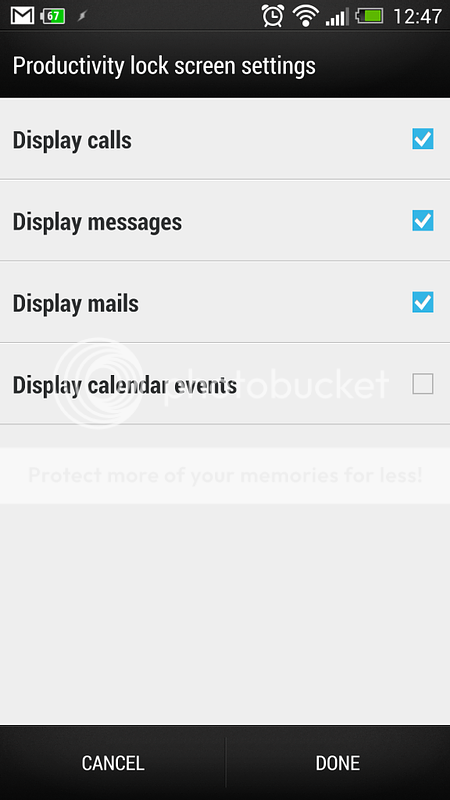
inffy
Well-known member
My biggest gripes with my Nexus4 is that if I use my work exchange account that enforces a pin use it won't show anything on the lock screen, just the pin numpad. With a lot of meetings its kind of big thing for me to be able to check my calendar events without unlocking my phone.
inffy
Well-known member
adriandb
Well-known member
I LOVE LockInfo on my iPhone. It's one of those features that's tough to give up.I've never used any version of sense, but I like the idea of a "productivity" lockscreen option. Does anyone have any video or read a review that goes into detail about the locksreens? The only thing that I miss from ios is Lockinfo and I'm hoping that this might be it.......
Currently on my lock screen I have collapsible sections with a monthly calendar, 5 day weather, upcoming calendar events, recent emails, notifications, SMS, and a side scrolling list of the contacts in my favorites. If I can replicate that 100% ill be thrilled, but I won't be overly disappointed if I can't.
mcpricex
Well-known member
Isn't the point of having a lockscreen to prevent accidental activation of the things on screen? If you are going to cover it with interactive widgets and shortcuts does that not rather defeat the object of the exercise?
Even on the plain Sense 5 lockscreen everything is still interactive and dragging on anything other than the lock icon will take you directly to that app. If you need more interaction than that then surely you are better off doing away with the lockscreen altogether and just using the physical lock button to take you directly to your home screen.
Even on the plain Sense 5 lockscreen everything is still interactive and dragging on anything other than the lock icon will take you directly to that app. If you need more interaction than that then surely you are better off doing away with the lockscreen altogether and just using the physical lock button to take you directly to your home screen.
adriandb
Well-known member
Preventing accidental activation is one reason for a lockscreen, but having all of the most recent and important info on the phone available at a glance without even having to unlock is really useful.
Also, just because this info is present doesn't mean you can easily activate anything. I don't find myself accidentally interacting with the items there because on e iPhone I need to hit the power button to light the screen first anyway.
Also, just because this info is present doesn't mean you can easily activate anything. I don't find myself accidentally interacting with the items there because on e iPhone I need to hit the power button to light the screen first anyway.
Russ Smith
Well-known member
I LOVE LockInfo on my iPhone. It's one of those features that's tough to give up.
Currently on my lock screen I have collapsible sections with a monthly calendar, 5 day weather, upcoming calendar events, recent emails, notifications, SMS, and a side scrolling list of the contacts in my favorites. If I can replicate that 100% ill be thrilled, but I won't be overly disappointed if I can't.
This is the best you'll get,


Maybe this will change with lock screen widgets in 4.2.2....
Sent from my HTC One
adriandb
Well-known member
That's close, but can't you customize how many of each event is visible? I'm new to android so it may just be someone I have to get used to.This is the best you'll get
mcpricex
Well-known member
Preventing accidental activation is one reason for a lockscreen, but having all of the most recent and important info on the phone available at a glance without even having to unlock is really useful.
Also, just because this info is present doesn't mean you can easily activate anything. I don't find myself accidentally interacting with the items there because on e iPhone I need to hit the power button to light the screen first anyway.
May be different in ios because you have to go into apps to get the info where in Android you can have the info on your home screen in live widgets. You do still have to hit a physical button to activate the screen though, hence my point about using it to go directly to the home screen and bypass the lockscreen altogether.
adriandb
Well-known member
But I don't have to go into apps, I have all this info available to me on the lockscreen. I don't even need to unlock the screen and go to a home screen. I just push the power button and all of my most important info is presented to me. I'll check it out after I have the One, I'm sure I can get to something that will work for me even if I have to change my behavior.May be different in ios because you have to go into apps to get the info where in Android you can have the info on your home screen in live widgets.
So Cold
Well-known member
But I don't have to go into apps, I have all this info available to me on the lockscreen. I don't even need to unlock the screen and go to a home screen. I just push the power button and all of my most important info is presented to me. I'll check it out after I have the One, I'm sure I can get to something that will work for me even if I have to change my behavior.
The sense lockscreen isn't as customizable as ios but it should be functional enough for you. The real limitation is what apps can show notifications, in ios you can select any apps you want and in sense you only have those stock apps that Russ showed in the screenshot (thanks Russ). Touchwiz seems to be even a little less capable in that area, I'm still relatively new to it so there may be a few tricks I don't know...
Sent from my Note 2
smooth3006
Well-known member
inffy
Well-known member
inffy
Well-known member
The aosp lockscreen is still the best.
Far from it
Sent from my Nexus 4 using Tapatalk 4 Beta
adriandb
Well-known member
Check out Executive Assistant +. It's a perfect replacement for LockInfo.I've never used any version of sense, but I like the idea of a "productivity" lockscreen option. Does anyone have any video or read a review that goes into detail about the locksreens? The only thing that I miss from ios is Lockinfo and I'm hoping that this might be it.......
Similar threads
- Replies
- 8
- Views
- 2K
- Replies
- 0
- Views
- 334
- Replies
- 6
- Views
- 9K
- Replies
- 5
- Views
- 803
Trending Posts
-
[Chatter] "Where everybody knows your name ..."
- Started by zero neck
- Replies: 53K
-
-
-
-
News Meta Horizon OS could repeat Android's biggest problem if Meta isn't careful
- Started by AC News
- Replies: 0
Forum statistics

Android Central is part of Future plc, an international media group and leading digital publisher. Visit our corporate site.
© Future Publishing Limited Quay House, The Ambury, Bath BA1 1UA. All rights reserved. England and Wales company registration number 2008885.


