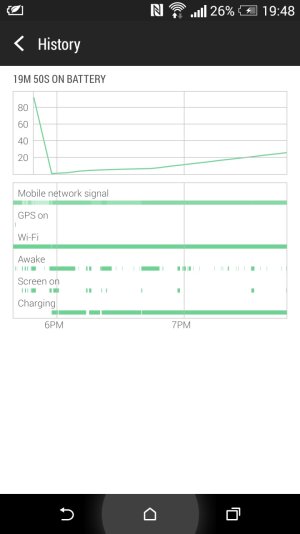Okay so I plugged my phone into the charger 2 nights ago. Got to 100% and I pulled it out and put it on EXTREME POWER SAVING MODE.
1 Hour later its at 94%.. So I charge it again and then I unplug and go to bed. STILL IN EXTREME PWR SAVE.
In the morning when I wake up its at 88%. Within an hour of me not using it AT ALL its down to 77%. By mid-day with extremely light usage and constantly on extreme power saver, its at 50%. I get home, charge my phone and restart all the apps, unplug and go to bed. Next day, its at 98% which is great so I thought it fixed its self. NOT
1 hour after I checked it, with absolutely NO USAGE whatsoever besides checking the time, its gotten to 78%
I just got this phone 4 months ago and this has never happened to me.
I've had an app called Battery Doctor ever since i got the phone and on my past phones. I chekced power usage and it showed the most used but that doesn't seem to make sense. I re downloaded it. same thing....
PLEASE HELP!!!!!!!!!!!!!!!!!!!!!!
Thanks.
1 Hour later its at 94%.. So I charge it again and then I unplug and go to bed. STILL IN EXTREME PWR SAVE.
In the morning when I wake up its at 88%. Within an hour of me not using it AT ALL its down to 77%. By mid-day with extremely light usage and constantly on extreme power saver, its at 50%. I get home, charge my phone and restart all the apps, unplug and go to bed. Next day, its at 98% which is great so I thought it fixed its self. NOT
1 hour after I checked it, with absolutely NO USAGE whatsoever besides checking the time, its gotten to 78%
I just got this phone 4 months ago and this has never happened to me.
I've had an app called Battery Doctor ever since i got the phone and on my past phones. I chekced power usage and it showed the most used but that doesn't seem to make sense. I re downloaded it. same thing....
PLEASE HELP!!!!!!!!!!!!!!!!!!!!!!
Thanks.
Last edited:


![Screenshot_2014-12-11-20-58-44[1].jpg](https://androidcentral-data.community.forum/attachments/99/99580-f9d30a39a15f2d5c68740e776f731d9a.jpg)