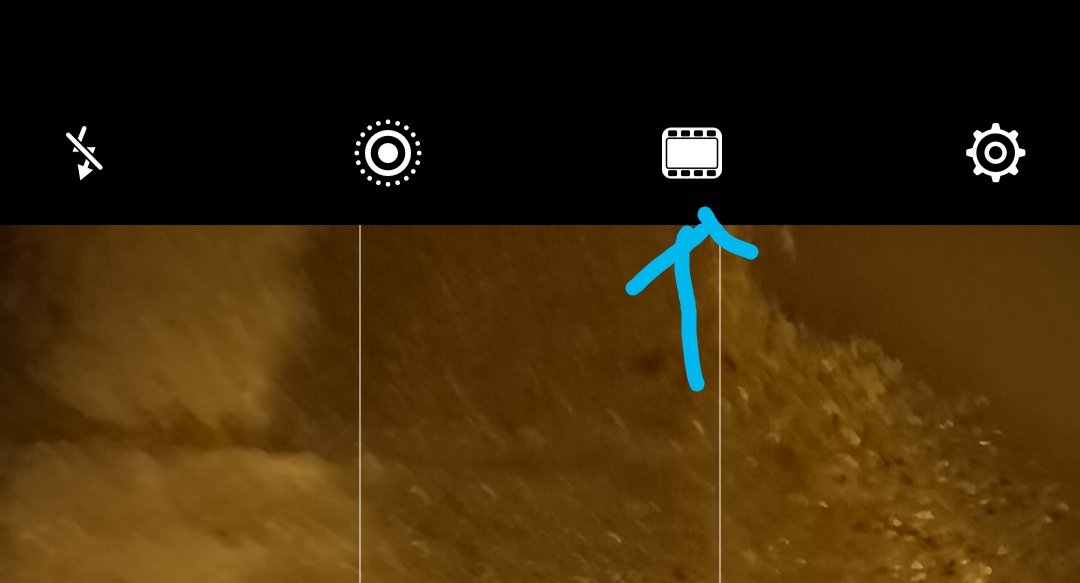Hi all.
I've just recently upgraded to the P20 Pro from my Galaxy S7 Edge.
Overall I'm loving the phone. The camera truly is top quality.
However I'm undecided whether I prefer the 'look' of the photos when compared with my S7 photos.
With both phones on standard settings, the photos on the S7 seem warmer, more vibrant and slightly brighter. The P20 Pro photos feel a little... dare I say... dull. Perhaps a bit too accurate?!
My fiancee also says the same. She described the photos as a little 'dark'.
Does anyone feel the same? I can muck with the settings a little (e.g. enable the 'pro' mode and add more warmth) but I'd rather not be having to do this all the time.
There is an option on standard to change the colour to 'smooth' or 'vivid' but I feel this results in quite a weird, dark look.
I'd be interested to hear other people's opinions...
I've just recently upgraded to the P20 Pro from my Galaxy S7 Edge.
Overall I'm loving the phone. The camera truly is top quality.
However I'm undecided whether I prefer the 'look' of the photos when compared with my S7 photos.
With both phones on standard settings, the photos on the S7 seem warmer, more vibrant and slightly brighter. The P20 Pro photos feel a little... dare I say... dull. Perhaps a bit too accurate?!
My fiancee also says the same. She described the photos as a little 'dark'.
Does anyone feel the same? I can muck with the settings a little (e.g. enable the 'pro' mode and add more warmth) but I'd rather not be having to do this all the time.
There is an option on standard to change the colour to 'smooth' or 'vivid' but I feel this results in quite a weird, dark look.
I'd be interested to hear other people's opinions...