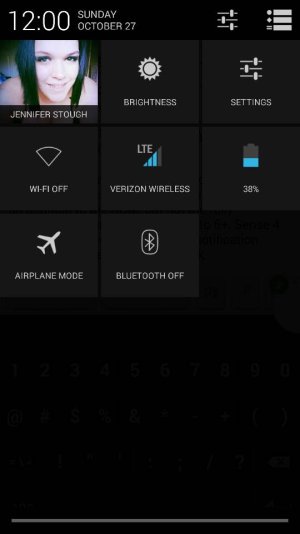All of the buttons in the pull down notification drawer(Wi-Fi, GPS, quiet mode, etc), can give you immediate access to further setting.
Simply pull down the drawer, and long press on the specific toggle to get to the full menu.
Simply pull down the drawer, and long press on the specific toggle to get to the full menu.