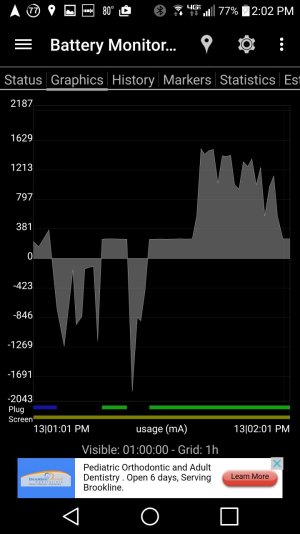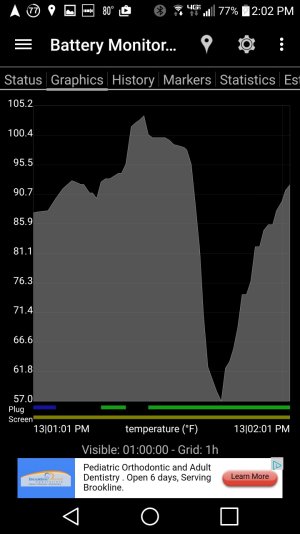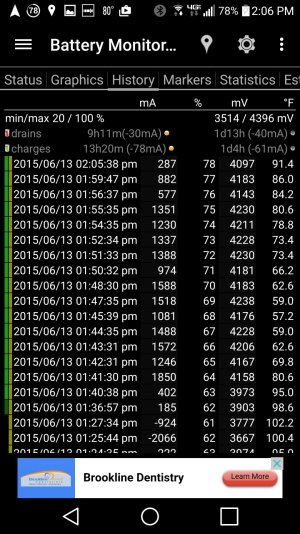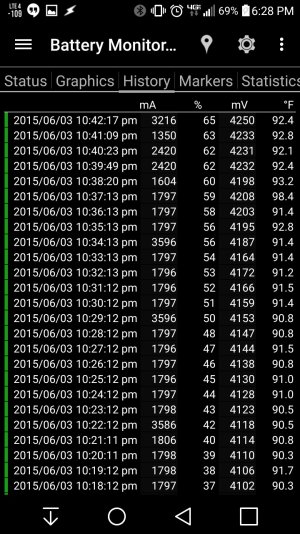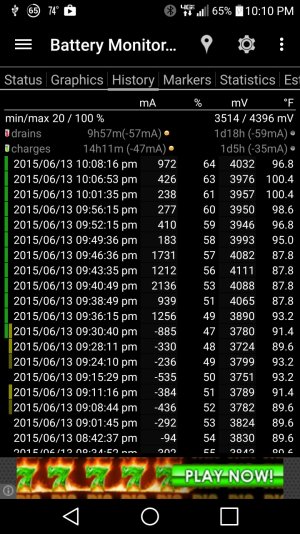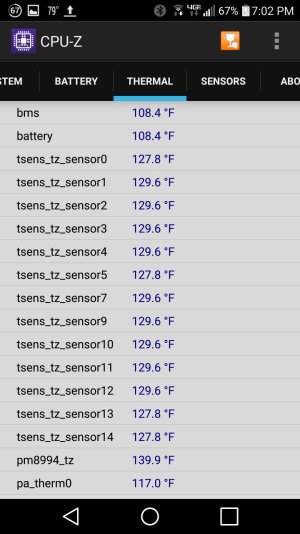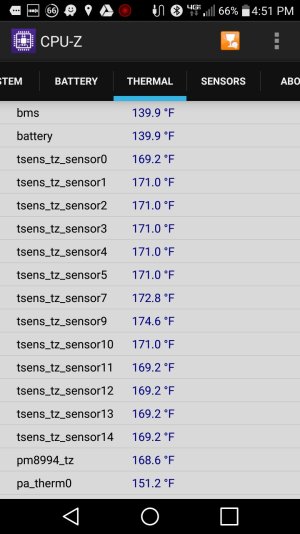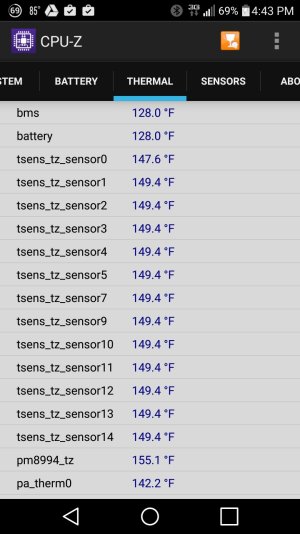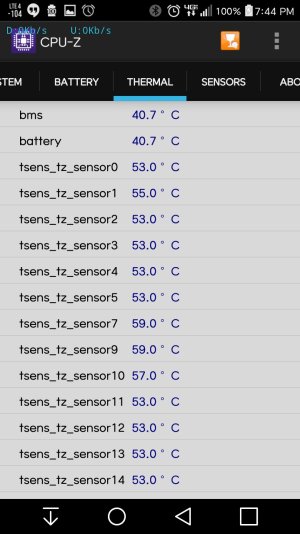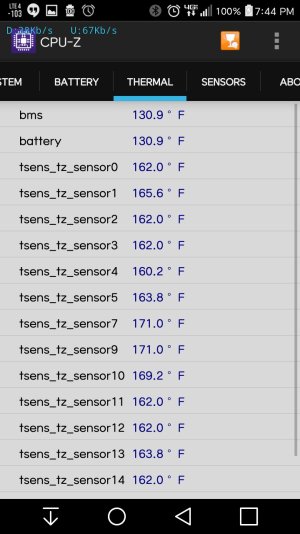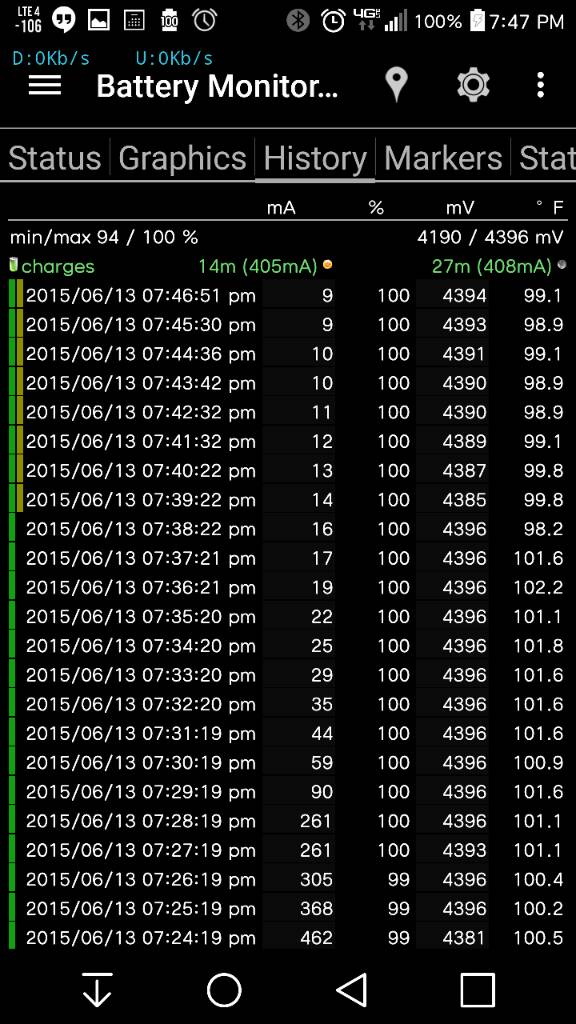- Jun 7, 2015
- 511
- 0
- 0
I did a quick test last night, comparing charge current with my case installed, and then I removed the case, and the phone's back, and had a fan blowing across it. I observed higher charge currents as the temperature decreased.
So today I repeated my test. This time using an air conditioner, instead of just a fan, to get the battery cooler.
Ambient temp before starting is 80F. Brightness up fully, Auto-brightness disabled, screen on constantly, WiFi on, Waze running, to try and increase the current draw as much as possible. I used the stock LG charger (1.8A) and cable. I did not unplug the charger, or turn the screen off, during the test. My phone is a Verizon model.
Charge current is *definitely* related to temperature. Presumably the phone's measured battery temperature.
I had the phone sitting around, with the Spigen Slim case installed. It was charging around my usual 280mA. The battery was around 98F.
Then I removed the case, and the phone's back. Turned the window air conditioner on high, and held the phone in front of the A/C's output, to cool it down.
As the battery temperature dropped (eventually reaching 57F), the charge current increased. At 86F, charge current was 600mA. At 74F, current was 1570mA. It stayed around 1500mA even as the temperature dropped further.
It appears that 90F may be the temperature cutoff for dropping to 280mA, since the current changed as it passed that temperature. I don't know when exactly it lets the phone increase to roughly 1500mA.
Then I put the cover & case back on, and turned off the A/C. As the battery temperature increased again, the current dropped off again.
I wish the History tab of Battery Monitor Widget was working better for me. It sometimes doesn't record. I don't have a good chart that shows current, battery %, and temperature all together.
See attached screenshots. In the graph views, the test started with the solid-green line that indicates AC charging. Starting with no cooling, about halfway across the graph, then I turned on the A/C when you see the current spike up, and the battery temperature drop.
So if the phone stays cooler, it will charge faster. Alternately, if the software perhaps allowed a higher battery temperature before reducing the charge current, it would also charge faster.
So today I repeated my test. This time using an air conditioner, instead of just a fan, to get the battery cooler.
Ambient temp before starting is 80F. Brightness up fully, Auto-brightness disabled, screen on constantly, WiFi on, Waze running, to try and increase the current draw as much as possible. I used the stock LG charger (1.8A) and cable. I did not unplug the charger, or turn the screen off, during the test. My phone is a Verizon model.
Charge current is *definitely* related to temperature. Presumably the phone's measured battery temperature.
I had the phone sitting around, with the Spigen Slim case installed. It was charging around my usual 280mA. The battery was around 98F.
Then I removed the case, and the phone's back. Turned the window air conditioner on high, and held the phone in front of the A/C's output, to cool it down.
As the battery temperature dropped (eventually reaching 57F), the charge current increased. At 86F, charge current was 600mA. At 74F, current was 1570mA. It stayed around 1500mA even as the temperature dropped further.
It appears that 90F may be the temperature cutoff for dropping to 280mA, since the current changed as it passed that temperature. I don't know when exactly it lets the phone increase to roughly 1500mA.
Then I put the cover & case back on, and turned off the A/C. As the battery temperature increased again, the current dropped off again.
I wish the History tab of Battery Monitor Widget was working better for me. It sometimes doesn't record. I don't have a good chart that shows current, battery %, and temperature all together.
See attached screenshots. In the graph views, the test started with the solid-green line that indicates AC charging. Starting with no cooling, about halfway across the graph, then I turned on the A/C when you see the current spike up, and the battery temperature drop.
So if the phone stays cooler, it will charge faster. Alternately, if the software perhaps allowed a higher battery temperature before reducing the charge current, it would also charge faster.
Attachments
Last edited: