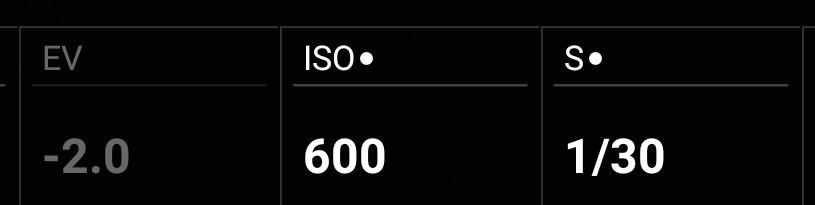Hey everyone! I just got my G6 today and I've spent my evening setting it up. It's been awesome so far.
The only disappointment has been low light photos, it's not too much better than my old Moto Z Play in that regard and certainly not up to par with the S7 and S8. Luckily, we G6 owners are lucky to have the best manual camera controls on any phone. I'm a photography noob so my question is, what are some good ISO, shutter speed, and white balance settings for low light? I'm not looking for a particular situation, I'm looking for a mix of settings that can work in as wide a range of situations as possible.
The only disappointment has been low light photos, it's not too much better than my old Moto Z Play in that regard and certainly not up to par with the S7 and S8. Luckily, we G6 owners are lucky to have the best manual camera controls on any phone. I'm a photography noob so my question is, what are some good ISO, shutter speed, and white balance settings for low light? I'm not looking for a particular situation, I'm looking for a mix of settings that can work in as wide a range of situations as possible.