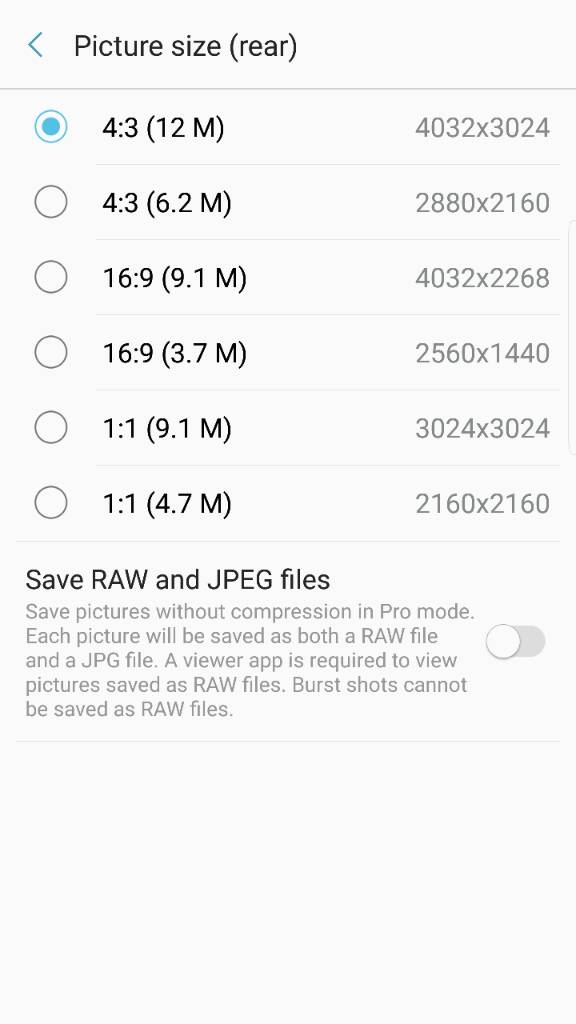I don't had the V20 yet to know the exact layout, so here's some general tips based on my G4 experience.
The shutter speed is how long it activates the sensor. The faster the speed, the less light it captures but freezes the action. Slower shutter speeds let in more light, but moving objects will start to blur. For longer exposures (about 1/60sec or slower, especially for a full second and more), you'll want to prop it up or get a tripod adapter so you don't blur things with camera shake.
ISO is how sensitive the sensor is to light. The lower the number, the less light it'll pick up but it'll be more crisp. Increasing the ISO can help in low light, at the expense of adding more noise to the image. Ideally, you'll want it as low as possible while balancing out the other settings.
The aperture is fixed and can't be changed, so ignore that part of this chart. Basically it controls the amount of light through the lens itself and also affects depth of field.
//uploads.tapatalk-cdn.com/20161024/05f4eb3081b1c7fb7f99d91a088168f1.jpg
The AE-L button locks the shutter and ISO levels to your manually set values. It's automatically activated when you set them. Turning it off basically puts it back into an auto type mode. With this off, there may be a +/- button that activates that lets you adjust how bright or dark you want the image relative to the auto exposure calculation.
White balance is used to adjust the color temp. I usually leave this on auto.
Manual focus should be self explanatory, but I believe has a focus peeking function. This will highlight the areas of the scene that are in focus to help you zero in when using manual focus.
The flash has an additional function called rear curtain sync, indicated by an R next to the icon. When active, it uses the flash, but only at the end of the exposure. This is useful with long term exposures to show speed and create things like light trails.
//uploads.tapatalk-cdn.com/20161024/50c5016281c6fae553c8c967eecaac20.jpg