Am I the only one that noticed the screen used a bit more battery ok high contrast? Or am I crazy?
High Contrast
- Thread starter Jeremiah Bonds
- Start date
You are using an out of date browser. It may not display this or other websites correctly.
You should upgrade or use an alternative browser.
You should upgrade or use an alternative browser.
anon(782252)
Well-known member
I kinda thought the same thing when I tried it for a cycle. My battery life was worse for sure. Not terrible but definitely worse.
I kinda thought the same thing when I tried it for a cycle. My battery life was worse for sure. Not terrible but definitely worse.
I switched it back to stock today and it was back to normal.
anon(782252)
Well-known member
Same here.I switched it back to stock today and it was back to normal.
Joeykool
Well-known member
I switched it back to stock today and it was back to normal.
I'm gonna switch back now too. Thanks for the tip
SupraLB
Well-known member
Mine has been the same. Although, I do notice that the high contrast allows me lower the screen brightness down to 50% with ease now, and still see it very well. Sometimes I can go to 40% .
Mine has been the same. Although, I do notice that the high contrast allows me lower the screen brightness down to 50% with ease now, and still see it very well. Sometimes I can go to 40% .
Did you come from a Galaxy phone? I find the screen to be way brighter than my V10. Sometimes I put it down to 10% haha not often though.. I keep mine on automatic
anon(9918034)
Well-known member
Am I the only one that noticed the screen used a bit more battery ok high contrast? Or am I crazy?
I have only had it on high contrast since I got it yesterday. As far as battery it has been unplugged for almost 17 hours and I still have 35%. Thats with an hour plus of spotify streaming to bluetooth. I have autobrightness on with comfort mode set to medium. Since I got home from work 5 hours ago I havent really put this phone down. I'm super impressed with battery life.
I have only had it on high contrast since I got it yesterday. As far as battery it has been unplugged for almost 17 hours and I still have 35%. Thats with an hour plus of spotify streaming to bluetooth. I have autobrightness on with comfort mode set to medium. Since I got home from work 5 hours ago I havent really put this phone down. I'm super impressed with battery life.
I didn't get too much less with high contrast than I did with the normal theme.. But that's amazing.. The battery on this device is something else.
solotristan88
Well-known member
I didn't get too much less with high contrast than I did with the normal theme.. But that's amazing.. The battery on this device is something else.
Are u all talking about high contrast screen under accessibility? I thought the dark background would save battery?
rushmore
Well-known member
Ironically high contrast boosts the brightness in background of the display even though the dark colors are what is showing. This is a feature better suited for AMOLED, since only the lit pixels are bright and the dark ones are mainly off. LCD all pixels are on regardless of what is light and dark. The reason brightness setting can be low is because the contrast setting is already boosting the lumen output to the display.
Last edited:
Joeykool
Well-known member
Are u all talking about high contrast screen under accessibility? I thought the dark background would save battery?
No, the theme
rushmore
Well-known member
Are u all talking about high contrast screen under accessibility? I thought the dark background would save battery?
Though it would be great, LCD does not get any power benefit from dark backgrounds. The entire display is on all the time with the same level of power output to each pixel, based on the brightness setting. The accessibility setting ironically boosts the brightness even more for the bright to contrast with dark more. Depending on how the display was assembled, you might notice more light bleed as well, if your display has much of that.
The only thing that helps an LCD to use less power is the brightness setting.
SupraLB
Well-known member
Though it would be great, LCD does not get any power benefit from dark backgrounds. The entire display is on all the time with the same level of power output to each pixel, based on the brightness setting. The accessibility setting ironically boosts the brightness even more for the bright to contrast with dark more. Depending on how the display was assembled, you might notice more light bleed as well, if your display has much of that.
The only thing that helps an LCD to use less power is the brightness setting.
I understand LCD vs AMOLED, and that LCD is always on (which I hate, and prefer AMOLED). But the high contrast setting isn't just boosting the lumen output, but converts much of the washed out white space to black. This makes it much easier to read, and I can turn the brightness down much further. Here is the setting in the phone that shows the difference.
I can't screen shot the drop down, but the default color is bright white and looks terrible with small font. The contrast setting changes it to black, and so much easier to read.
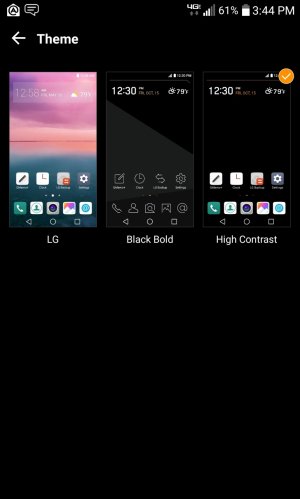
rushmore
Well-known member
vi001101106
Member
Frundeh Tabeh
New member
I understand LCD vs AMOLED, and that LCD is always on (which I hate, and prefer AMOLED). But the high contrast setting isn't just boosting the lumen output, but converts much of the washed out white space to black. This makes it much easier to read, and I can turn the brightness down much further. Here is the setting in the phone that shows the difference.
I can't screen shot the drop down, but the default color is bright white and looks terrible with small font. The contrast setting changes it to black, and so much easier to read.
View attachment 244011
So does high contrast drains battery more or less ?
Beacause I wish to switch to high contrast on my lg g5 but I wanna know the effects before doing that
Last edited by a moderator:
Similar threads
- Replies
- 0
- Views
- 222
- Replies
- 3
- Views
- 511
- Replies
- 2
- Views
- 408
Trending Posts
-
-
S24 pictures... show us how they look!
- Started by Walter Wagenleithner
- Replies: 439
-
Standard Android Sound - and Samsung Galaxy A03 Core
- Started by Skeera
- Replies: 0
-
News I'm giving up on Chromebooks and switching to a Surface instead
- Started by AC News
- Replies: 2
Forum statistics

Android Central is part of Future plc, an international media group and leading digital publisher. Visit our corporate site.
© Future Publishing Limited Quay House, The Ambury, Bath BA1 1UA. All rights reserved. England and Wales company registration number 2008885.

