- Aug 16, 2010
- 3,151
- 0
- 0
Am I the only one that noticed the screen used a bit more battery ok high contrast? Or am I crazy?
I kinda thought the same thing when I tried it for a cycle. My battery life was worse for sure. Not terrible but definitely worse.
Same here.I switched it back to stock today and it was back to normal.
I switched it back to stock today and it was back to normal.
Mine has been the same. Although, I do notice that the high contrast allows me lower the screen brightness down to 50% with ease now, and still see it very well. Sometimes I can go to 40% .
Am I the only one that noticed the screen used a bit more battery ok high contrast? Or am I crazy?
I have only had it on high contrast since I got it yesterday. As far as battery it has been unplugged for almost 17 hours and I still have 35%. Thats with an hour plus of spotify streaming to bluetooth. I have autobrightness on with comfort mode set to medium. Since I got home from work 5 hours ago I havent really put this phone down. I'm super impressed with battery life.
I didn't get too much less with high contrast than I did with the normal theme.. But that's amazing.. The battery on this device is something else.
Are u all talking about high contrast screen under accessibility? I thought the dark background would save battery?
Are u all talking about high contrast screen under accessibility? I thought the dark background would save battery?
Though it would be great, LCD does not get any power benefit from dark backgrounds. The entire display is on all the time with the same level of power output to each pixel, based on the brightness setting. The accessibility setting ironically boosts the brightness even more for the bright to contrast with dark more. Depending on how the display was assembled, you might notice more light bleed as well, if your display has much of that.
The only thing that helps an LCD to use less power is the brightness setting.
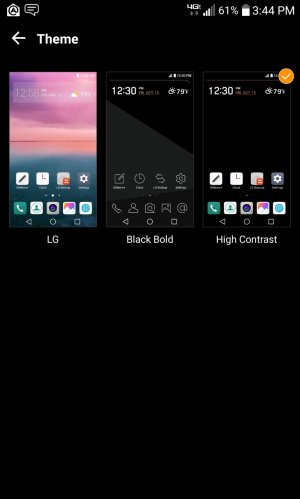
I understand LCD vs AMOLED, and that LCD is always on (which I hate, and prefer AMOLED). But the high contrast setting isn't just boosting the lumen output, but converts much of the washed out white space to black. This makes it much easier to read, and I can turn the brightness down much further. Here is the setting in the phone that shows the difference.
I can't screen shot the drop down, but the default color is bright white and looks terrible with small font. The contrast setting changes it to black, and so much easier to read.
View attachment 244011

