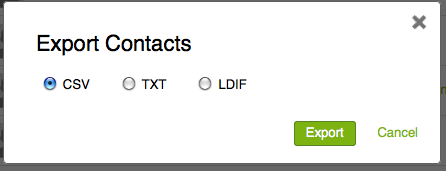To import my AOL contact list from my computer into my LG Tribute 2 cellphone was a convoluted mess. (4.5 hours with AOL support was useless, speaking to 4 people in the Filipines and one in Romania). I finally figured out a work-around, although it did not import all my contacts. I couldn’t figure out why some were imported and others not. I don’t know if this will work with other phones. This is what partially worked for me.
1. On your computer, log in to AOL mail. Export contacts to a CSV list, and save on your hard drive.
2. On you cell, log into your Google Account. Locate your Google contact list. Under that locate “Import Contacts”. A new window pops up, click on “Browse” to find that CSV list you made from AOL. Click import.
3. On your cellphone, click the “Contacts” icon. Go to the Menu bar (3 dots in upper right corner) and click. On the next menu, click on “Contacts Settings”, scroll down to “Accounts & sync”. Click on “email” and select your email account (if you have set it up on your phone first). Then click on the menu bar (3 dots in upper right corner of screen) and click on “Sync now”. The sync will begin. After it’s done, exit all the way out.
4. Go back to the main screen on your cell, click on “contacts”. The default top menu bar highlights “Contacts”, but the imported ones will not show there. Scroll that menu bar to the right to “Groups” and click on it. Select “Other contacts” below, and that will show all the contacts you imported from AOL contacts.
It did NOT import contacts that do not have phone numbers, and then, only some of the contacts. I had 1,185 contacts in my AOL contact list, 188 of which had a phone number associated with the name. This method imported only 88 of those, which was still better than keying in 88 new contacts. It also imported only some of the email addresses, while other contacts’ emails were left blank, even though they show up in my CVS file. There has to be a better way, but I didn’t find one, only found many times something like “that feature is not supported.” Blech. AOL Tech Support was LOUSY.
1. On your computer, log in to AOL mail. Export contacts to a CSV list, and save on your hard drive.
2. On you cell, log into your Google Account. Locate your Google contact list. Under that locate “Import Contacts”. A new window pops up, click on “Browse” to find that CSV list you made from AOL. Click import.
3. On your cellphone, click the “Contacts” icon. Go to the Menu bar (3 dots in upper right corner) and click. On the next menu, click on “Contacts Settings”, scroll down to “Accounts & sync”. Click on “email” and select your email account (if you have set it up on your phone first). Then click on the menu bar (3 dots in upper right corner of screen) and click on “Sync now”. The sync will begin. After it’s done, exit all the way out.
4. Go back to the main screen on your cell, click on “contacts”. The default top menu bar highlights “Contacts”, but the imported ones will not show there. Scroll that menu bar to the right to “Groups” and click on it. Select “Other contacts” below, and that will show all the contacts you imported from AOL contacts.
It did NOT import contacts that do not have phone numbers, and then, only some of the contacts. I had 1,185 contacts in my AOL contact list, 188 of which had a phone number associated with the name. This method imported only 88 of those, which was still better than keying in 88 new contacts. It also imported only some of the email addresses, while other contacts’ emails were left blank, even though they show up in my CVS file. There has to be a better way, but I didn’t find one, only found many times something like “that feature is not supported.” Blech. AOL Tech Support was LOUSY.