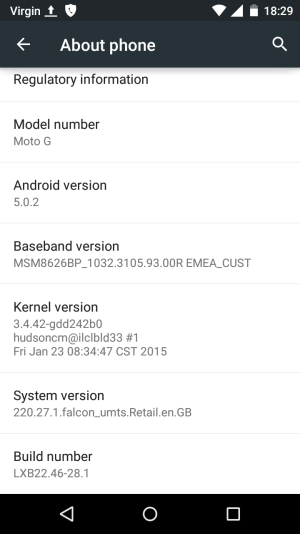Hi. I just wanted to share with you that lollipop for the UK moto G has arrived. I will upload a pic when I install it later tonight. I am very excited 
Lollipop Uk
- Thread starter Ivo-p
- Start date
You are using an out of date browser. It may not display this or other websites correctly.
You should upgrade or use an alternative browser.
You should upgrade or use an alternative browser.
Gw0lgn
Active member
Nothing on my Moto G yet, but after how my Nexus 2013 performs on lollipop I'm going to leave it a while see how others get on.
Posted via the Android Central App
Posted via the Android Central App
anon(1011167)
Active member
sean_stone
New member
nickitson
New member
Gw0lgn
Active member
I got the update and in spite of me not wanting to go straight ahead and install my impatience got the better of me. So far so good.
Posted via the Android Central App
Posted via the Android Central App
anon(1011167)
Active member
Has anyone noticed that the boot time for the Moto G (1st gen) is now just a little slower? Apart from that, it's great.
Graham Thomas
Well-known member
I hadn't noticed this, but I wouldn't be surprised. Boot time for my Nexus (2012) tablet is a lot slower than before. Generally the Moto G is faster than the Nexus, though - always has been.
By the way, love your Liver bird. Hope the letters LFC are under it.
By the way, love your Liver bird. Hope the letters LFC are under it.
anon(1011167)
Active member
blackveils
Well-known member
i have the xt1032, got update 5.0.2, en.GB.
I'm very careful about these sorts of things, but after much reading, and keeping up with the news for a long while, I did the upgrade yesterday.
it's obviously too early to say much, but, everything seems just fine (with my usage patterns). I did factory reset before upgrade, then factory reset and wipe cache partition after upgrade. this took some time, but it will be the cleanest experience.
I have noticed I have more ram for multitasking! that is something I wasn't really expecting. I've got everything setup except for nova launcher.

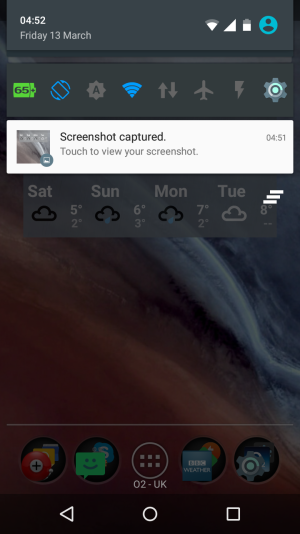
I'm very careful about these sorts of things, but after much reading, and keeping up with the news for a long while, I did the upgrade yesterday.
it's obviously too early to say much, but, everything seems just fine (with my usage patterns). I did factory reset before upgrade, then factory reset and wipe cache partition after upgrade. this took some time, but it will be the cleanest experience.
I have noticed I have more ram for multitasking! that is something I wasn't really expecting. I've got everything setup except for nova launcher.

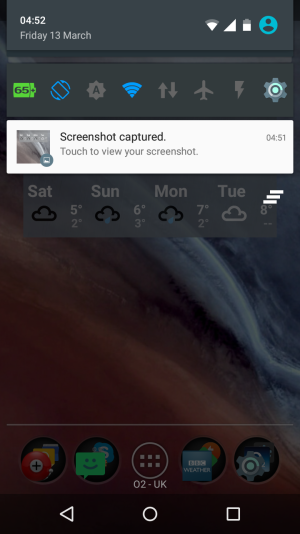
Ben B UK
New member
Hi: so I took this update and loved it. I went a step further and encrypted the device -- didn't go as well!
My biggest problem is that all of my SMS/texts have gone. Other phone data is still there (the local gallery etc.) but all my texts. I can see that the app called "Phone/Messaging Storage" has a data occupation of about 6MB. I have to ask -- could my messages still be there, but simply inaccessible?
Can anyone suggest how I can examine that data store to see whether my old texts are in there?
I've tried a simple backup, but the resulting file is closer to 20k...which is just the messages from the last few days.
Any help appreciated!
Thanks
Ben
My biggest problem is that all of my SMS/texts have gone. Other phone data is still there (the local gallery etc.) but all my texts. I can see that the app called "Phone/Messaging Storage" has a data occupation of about 6MB. I have to ask -- could my messages still be there, but simply inaccessible?
Can anyone suggest how I can examine that data store to see whether my old texts are in there?
I've tried a simple backup, but the resulting file is closer to 20k...which is just the messages from the last few days.
Any help appreciated!
Thanks
Ben
Similar threads
- Replies
- 4
- Views
- 316
- Replies
- 0
- Views
- 934
- Replies
- 5
- Views
- 1K
- Replies
- 12
- Views
- 2K
Members online
Total: 2,016 (members: 9, guests: 2,007)
Trending Posts
-
[Chatter] "Where everybody knows your name ..."
- Started by zero neck
- Replies: 53K
-
News A glaring Android TV security flaw might put your Gmail at risk
- Started by AC News
- Replies: 0
-
News How to change and customize Garmin watch faces
- Started by AC News
- Replies: 0
-
-
Forum statistics

Android Central is part of Future plc, an international media group and leading digital publisher. Visit our corporate site.
© Future Publishing Limited Quay House, The Ambury, Bath BA1 1UA. All rights reserved. England and Wales company registration number 2008885.