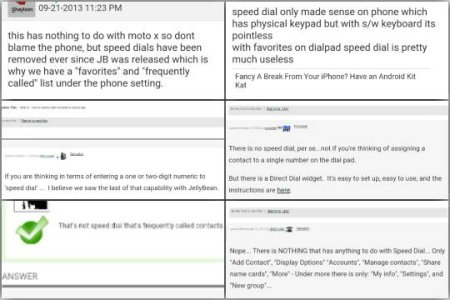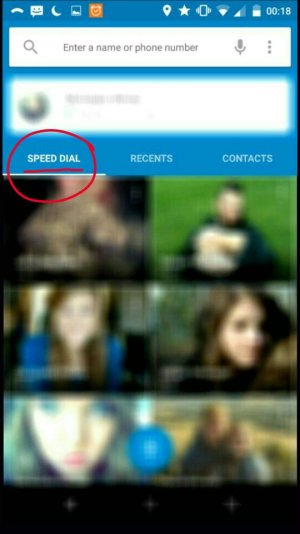As the owner of a Moto X and one who experiences frustrations with the "speed dial" feature, I naturally have googled "Moto X speed dial" and perused through Android forums where I have come across many other posters asking many similar questions about their frustrations with speed dial. Unfortunately, none of these people seem to get any answers, because everyone seems too busy telling them that their questions don't make sense and that they're wrong because speed dial doesn't exist. Exempli gratia, responses such as those in the montage attached at the bottom.
Look, I am well aware that "speed dial"—in the flip phone sense of being able to press 4 and call Mom—is not exactly the same function as the Moto X speed dial feature, and I personally don't give a crap what you want to call it, but the phone literally calls it "speed dial", so naturally, the people asking questions about it refer to it by the only name given to them. Attached below is a screenshot of the Moto X phone app highlighting the speed dial function that is labeled as, yes, holy crap, "speed dial".
I too have questions about this feature. I would love to be able to limit it to 4 contacts so I don't have halfway cut-off faces and scrolling involved. I would also love to be able to set the four contacts to whomever I want and leave them there without the phone replacing them with whomever I most recently called. However, it seems as if neither of these are options and I just have to live with this ever-changing speed dial list of people who I don't want to appear there.
But I am not even primarily posting this for answers to my questions. I am primarily posting this because there are a multitude of people posting similar questions, because they are endlessly confused about what their phone tells them is "speed dial", and rather than receiving any helpful advice, are being ridiculed for their obsolete terminology. It isn't their fault that the phone calls it speed dial. Most people who post online questions about how to work their new smartphones aren't exactly your most tech-savvy forensics analysts.
I was a computer science major at university. I could throw around a bunch of technical jargon and tell all of you that the words you're using to describe various functions of various technologies are not as technically precise as they could be. But you aren't asking questions to have some jackass tell you you're an ***** for using the wrong word. If the phone's operating system one day updates the speed dial tab to read something like "frequent calls" or something to that effect, then great, ambiguity conquered, but until then, have enough common decency to try to be of some assistance to bewildered people struggling to understand what it means.
It's called speed dial. It still exists, it's not what you think it is, and it's annoying as crap. Now go ye therefore and be helpful and considerate.
Posted via the Android Central App
Look, I am well aware that "speed dial"—in the flip phone sense of being able to press 4 and call Mom—is not exactly the same function as the Moto X speed dial feature, and I personally don't give a crap what you want to call it, but the phone literally calls it "speed dial", so naturally, the people asking questions about it refer to it by the only name given to them. Attached below is a screenshot of the Moto X phone app highlighting the speed dial function that is labeled as, yes, holy crap, "speed dial".
I too have questions about this feature. I would love to be able to limit it to 4 contacts so I don't have halfway cut-off faces and scrolling involved. I would also love to be able to set the four contacts to whomever I want and leave them there without the phone replacing them with whomever I most recently called. However, it seems as if neither of these are options and I just have to live with this ever-changing speed dial list of people who I don't want to appear there.
But I am not even primarily posting this for answers to my questions. I am primarily posting this because there are a multitude of people posting similar questions, because they are endlessly confused about what their phone tells them is "speed dial", and rather than receiving any helpful advice, are being ridiculed for their obsolete terminology. It isn't their fault that the phone calls it speed dial. Most people who post online questions about how to work their new smartphones aren't exactly your most tech-savvy forensics analysts.
I was a computer science major at university. I could throw around a bunch of technical jargon and tell all of you that the words you're using to describe various functions of various technologies are not as technically precise as they could be. But you aren't asking questions to have some jackass tell you you're an ***** for using the wrong word. If the phone's operating system one day updates the speed dial tab to read something like "frequent calls" or something to that effect, then great, ambiguity conquered, but until then, have enough common decency to try to be of some assistance to bewildered people struggling to understand what it means.
It's called speed dial. It still exists, it's not what you think it is, and it's annoying as crap. Now go ye therefore and be helpful and considerate.
Posted via the Android Central App