- How to Root the Droid2 Without a Computer -
After many failed attempts at Rooting the Droid2 using several different machines, Windows and Mac alike, I had all but given up. Frustrated, I wished there was a way to root my Android without need of a computer. Looking over the lines of code on XDA, I managed to get it to work using the very device I was trying to hack.
FIRST OFF, I am not responsible for any modifications you make to your device. There is a chance that you will mess your device up if you aren't careful. There is also a chance that rooting your device will void your warranty. If something happens to your device, it's not my fault.
Now that we have that cleared up, we can get started.
REQUIREMENTS:
- USB Debugging must be enabled for this to work. I know we're not going to be using a computer, but one of the files we are dealing with checks for the availability of USB Debugging, and it is picky about it as well. Settings > Applications > Development > USB Debugging; just make sure it's checked. You don't have to worry about it afterwards.
- A file that contains the payload for rooting the device. I have provided a Megaupload mirror if you prefer.
- Download: Download Droid2Root.rar
- Download from Megaupload: MEGAUPLOAD - Droid2Root.rar
- Astro File Manager, and AndroZip if you can't get Astro to UnRar the payload.
- A Terminal emulator program. There are some in the Android Market, just do a search. I have tested with Better Terminal Emulator Pro and Android Terminal Emulator.
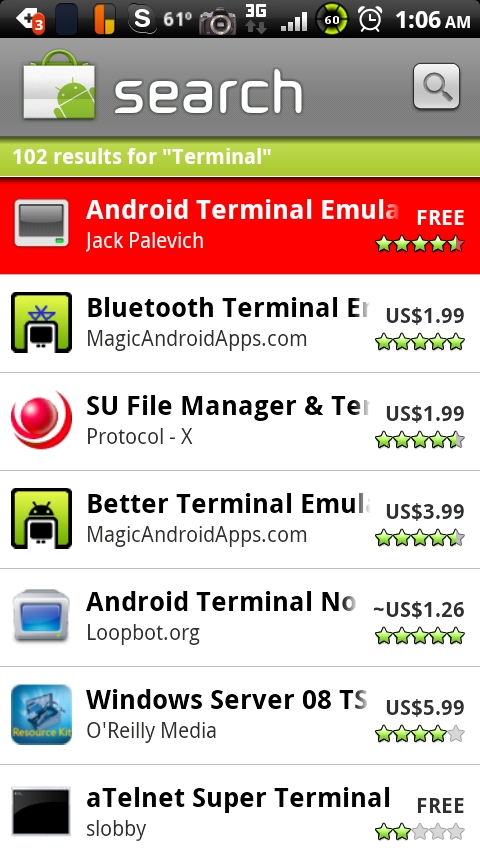
I must stress at this point that you must adhere to the following instructions as closely as possible, since you really can cause damage to your device if you aren't careful. So please, pay attention and follow my lead. If you have all of the ingredients listed above, then we can begin cooking.
- Open Astro File Manager, and navigate to the Droid2Root.rar file you downloaded. Hold your finger over the name of the file until a popup menu appears. Select "Extract," and extract it to the root of your SDCard. All the files go to the highest level of the SDCard. Make sure you can see the files as well, just to make sure they are there.
- Open your terminal emulator application, and input the following commands:
- cd /tmp
- cp /sdcard/rageagainstthecage-arm5.bin /tmp/
- chmod 777 rageagainstthecage-arm5.bin
- ./rageagainstthecage-arm5.bin
- Ignore the text that this last command spits out. This .bin file wasn't designed with the intent of running from the device it is hacking. Once you are returned to the $ symbol, kill the terminal by going to 'Settings > Applications > Manage applications > Running' and select the process for your terminal program. End the process. Now open it back up, and you should have a # symbol.
- mount -o rw,remount -t ext3 /dev/block/mmcblk1p21 /system
- cp /sdcard/Superuser.apk /system/app/Superuser.apk
- cp /sdcard/su /system/bin/su
- cp /sdcard/busybox /system/bin/busybox
- chmod 4755 /system/bin/su
- chmod 4755 /system/bin/busybox
- mount -o ro,remount -t ext3 /dev/block/mmcblk1p21 /system
- exit (exits the terminal)
- Now yank your battery out, wait a few seconds, put it back in, and hold your power button to boot back up. Try out some root-only apps like drocap2, Titanium Backup, etc, and see if it worked!
Last edited:


