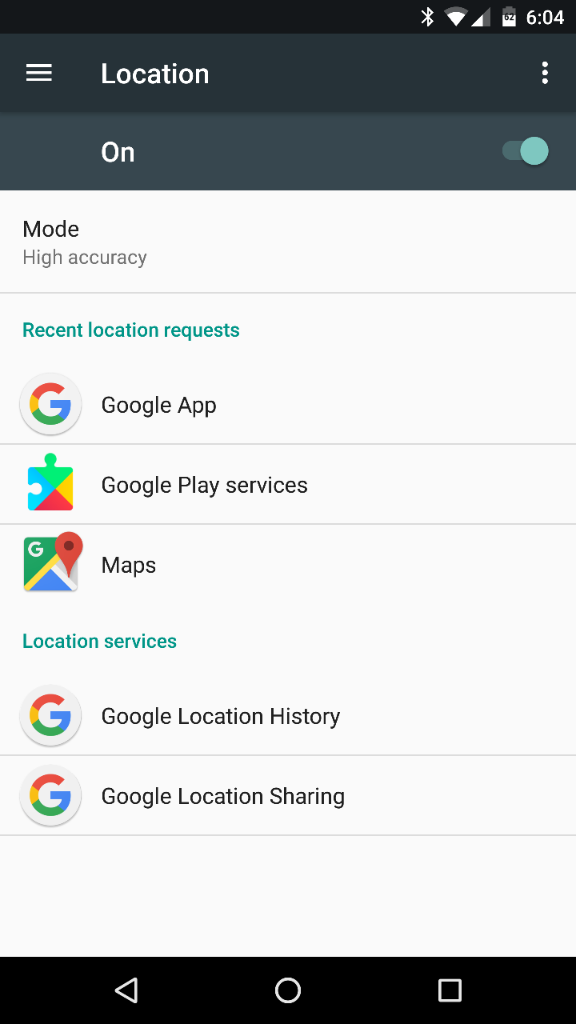Hello - I have a 6P running 7.1.2 build number N2G47H. I was on the beta program, but have temporarily stopped due to the problem I'm having with GPS and battery life. Recently, I started seeing battery life go from a full day of moderate use, to 5-6 hours at best. I've both cleared the partition and done a factory reset (as recently as last night) with limited app reinstallation, but without any impact on battery drain. One thing I did notice is that the location services icon in the status bar was on constantly, which was not the case in the past. It would only come on when an app needed location services, and only for a few seconds at a time. I monitored the apps that were requesting location services, and one by one, removed location permissions from them until no apps were making requests anymore, but still, the icon continued to stay on and battery drained quickly. Since factory resets and partition clears didn't work, I only found two things that stopped this behavior: Disabling location services completely, or changing the location setting from high accuracy to battery saving. If I use the device setting, the location icon comes back on full time.
This leads me to believe that the GPS receiver is staying on all the time for some reason, whether it's needed or not. I've read that it can be a big battery drain. I guess I'm OK using battery saving mode for location services and only turn on high accuracy as needed, but I shouldn't need to do this. I ran in high accuracy mode for more than a year without any issues. Any thoughts on whether this is a software issue causing the problem, or is it possible I'm having a hardware problem that's leaving GPS on all the time?
Thank you!
Gary
This leads me to believe that the GPS receiver is staying on all the time for some reason, whether it's needed or not. I've read that it can be a big battery drain. I guess I'm OK using battery saving mode for location services and only turn on high accuracy as needed, but I shouldn't need to do this. I ran in high accuracy mode for more than a year without any issues. Any thoughts on whether this is a software issue causing the problem, or is it possible I'm having a hardware problem that's leaving GPS on all the time?
Thank you!
Gary