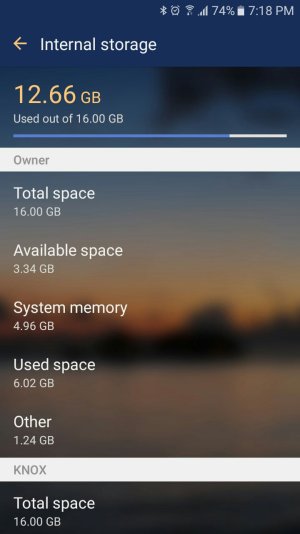I noticed my Samsung Galaxy A3 (2016) internal storage was getting quite full. I shifted all the apps I could to the SD card, deleted unnecessary apps, shifted the photos to SD card, deleted all videos and started clearing the cache regularly. Despite there now being more space, the free space started slowly filling up again.
2 weeks ago I did a factory reset and again moved all apps to SD etc. I had 4.7 gb free which was fine. I have since cleared the cache regularly but in just 2 weeks I have watched the available memory shrink down to 3.3 gb.
I tried the "*#9900# dump logcat" fix just before writing this. It made no difference.
The phone itself is behaving well but I don't want to be doing factory resets several times a year to avoid the internal memory becoming to full.
Can anyone offer some clarity on this issue?
2 weeks ago I did a factory reset and again moved all apps to SD etc. I had 4.7 gb free which was fine. I have since cleared the cache regularly but in just 2 weeks I have watched the available memory shrink down to 3.3 gb.
I tried the "*#9900# dump logcat" fix just before writing this. It made no difference.
The phone itself is behaving well but I don't want to be doing factory resets several times a year to avoid the internal memory becoming to full.
Can anyone offer some clarity on this issue?