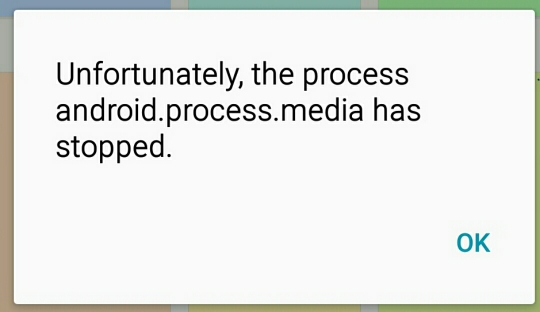It keeps popping up when I start using the phone, shortly after it has booted. The phone is a Samsung Galaxy Note 3 (SM-N900), running Android-5.0
I flashed the phone and installed a fresh copy of the stock Android-5.0 they I got it with (OTA update). What could be wrong with it; I need an interpretation of this error message. Thanks.
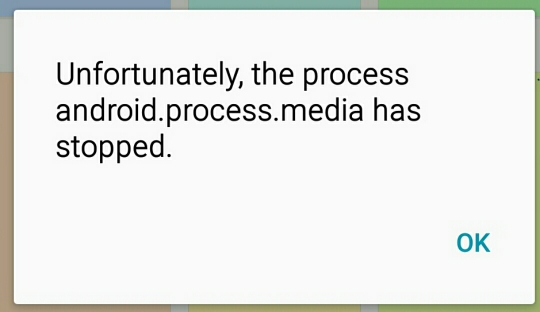
I flashed the phone and installed a fresh copy of the stock Android-5.0 they I got it with (OTA update). What could be wrong with it; I need an interpretation of this error message. Thanks.