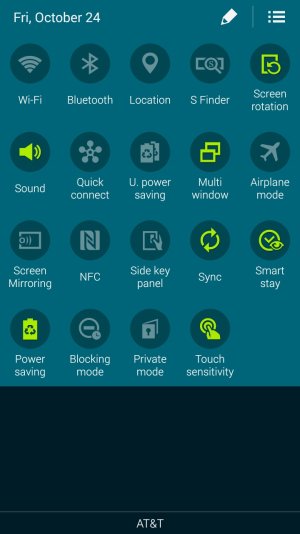So I saw a picture of S finder being between the notifications and the brightness bar. I can not seem to get mine to look lIke that. Does anyone know where the setting is?
I'll attach the image of my screen and what I'm trying to get it to look like!
Thanks for the help!!
side question how do I insert a picture I took with my phone into a text box like this
Sorry I'm new to android and just got this phone yesterday!
I'll attach the image of my screen and what I'm trying to get it to look like!
Thanks for the help!!
side question how do I insert a picture I took with my phone into a text box like this
Sorry I'm new to android and just got this phone yesterday!