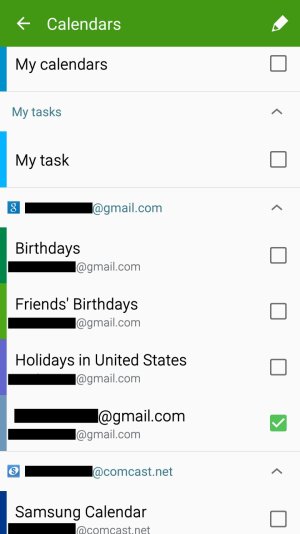A
AC Question
Google Calendar won't sync with Samsung phone (Note 4)
I can enter a calendar event on the desktop (Google Calendar) and it syncs with phone. An event entered into the phone (Android/Google calendar) won't sync with the desktop. I've gone through all the recommended Google troubleshooting suggestions and still no sync solution.
I can enter a calendar event on the desktop (Google Calendar) and it syncs with phone. An event entered into the phone (Android/Google calendar) won't sync with the desktop. I've gone through all the recommended Google troubleshooting suggestions and still no sync solution.