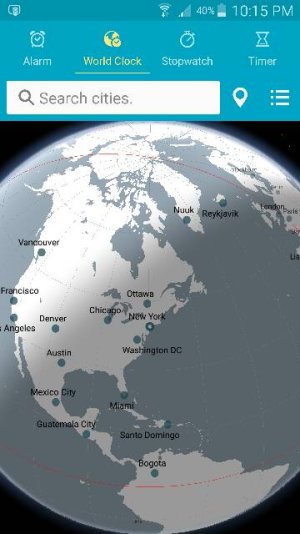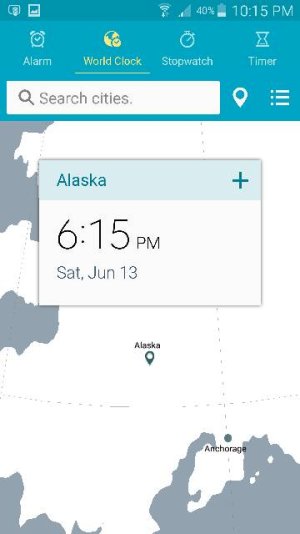The location icon in the World Clock isn't tracking your actual location. If you keep tapping the location icon, you will be cycled through major US cities in alphabetical order. Why it starts in Alaska, I don't know, but if you tap the icon again, you will then be taken to Anchorage. Another tap takes you to Atlanta. And then Austin, Baltimore, etc, etc.
If you tap the list icon that is positioned to the right of the location icon, I believe it will show you the largest city in your time zone. I live on the east coast, so the list shows NYC since it's the largest city in the eastern time zone. I'd be willing to bet that someone in the mid-west would have Chicago as their default and someone on the west coast would have LA or maybe Seattle.
You can cycle through the cities (or use the search bar to find your city) and then add it to your list. The world clock does not include every town, or even every city, so unless you actually live in one of the major US cities, you won't find your exact town on there. The Word Clock isn't designed to show you the time at your current location, but to show you the times in each time zone around the world. This would be handy for people with friends/family around the world who want to make sure it's a decent time of day to call them, or for people who are into international business.