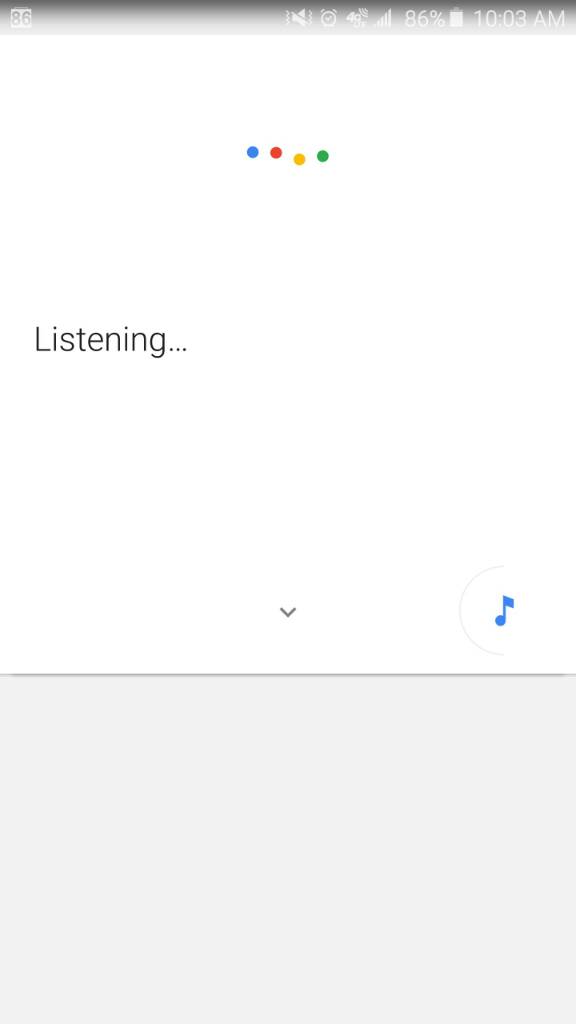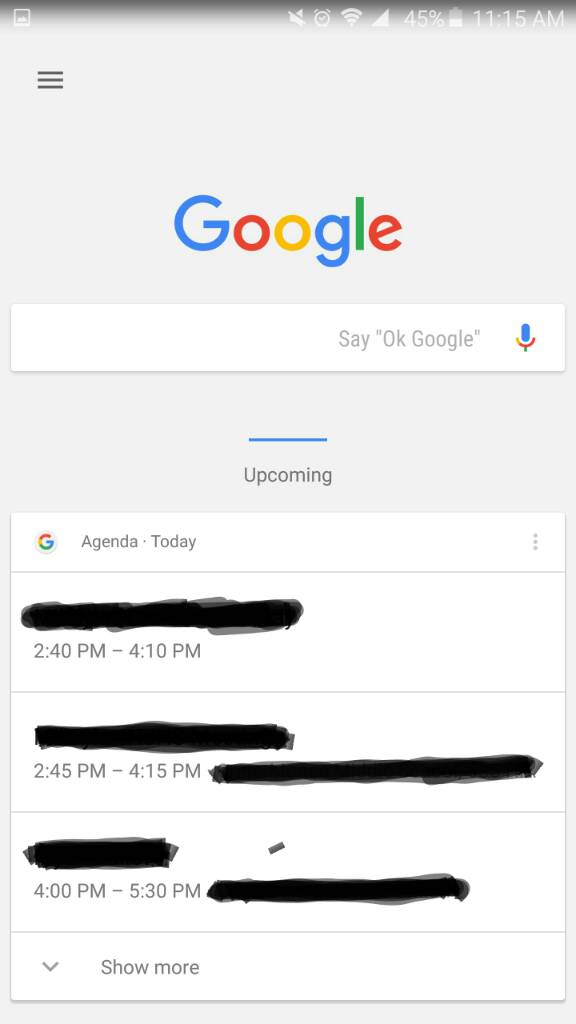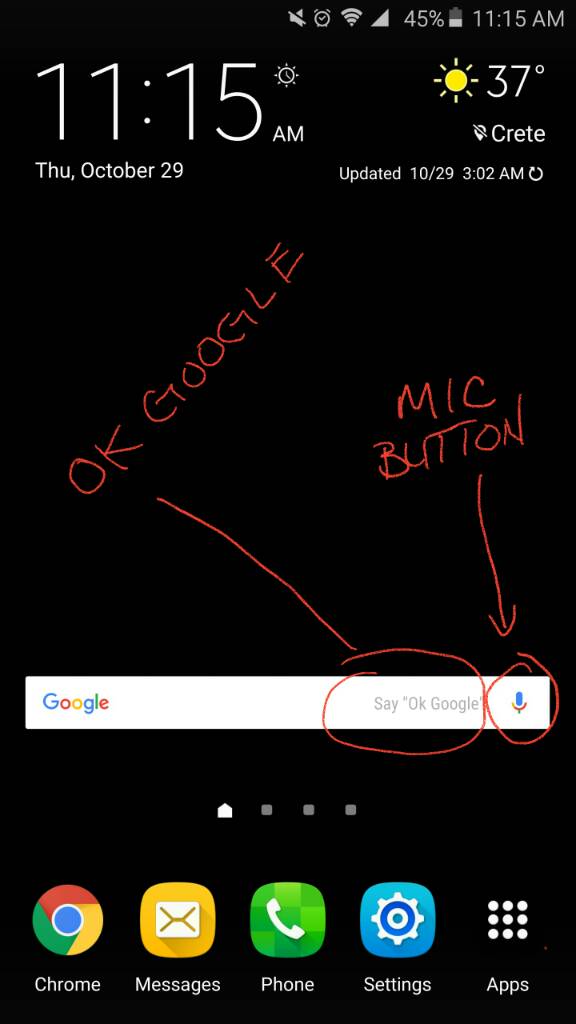When I first got the phone, when I hold down the home button from anywhere (even locked with screen off, I think) it would directly go to Google Voice search. I would then be able to just start talking.
I then started to disable stuff trying to optimize the phone. I think it was when I disable one of the Google apps, then re-enabled it when I lost this function. Now the best I could do when I hold down the home button is have it go to Google Now, then say "ok Google" before I could do a voice search.
Did something change in an update or something so I can't use this function anymore?
How do I get it back!?
Edit: if your Note 5 does something different, please post it. I can't edit the poll.
I then started to disable stuff trying to optimize the phone. I think it was when I disable one of the Google apps, then re-enabled it when I lost this function. Now the best I could do when I hold down the home button is have it go to Google Now, then say "ok Google" before I could do a voice search.
Did something change in an update or something so I can't use this function anymore?
How do I get it back!?
Edit: if your Note 5 does something different, please post it. I can't edit the poll.
Last edited: