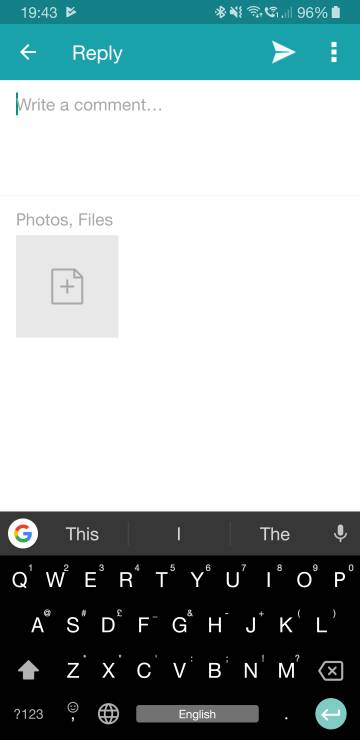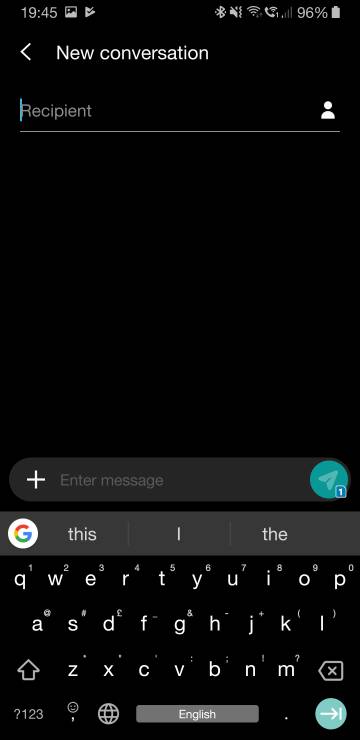LIking One UI so far, and love the gesture swipes as I was already using the autohide taskbar so I was swiping up anyway, gestures just took one step away and looks cleaner!
But using the Samsung keyboard there is empty space beneath the keyboard that I do not like. Anyone else notice this? Any way to get rid of it?

But using the Samsung keyboard there is empty space beneath the keyboard that I do not like. Anyone else notice this? Any way to get rid of it?