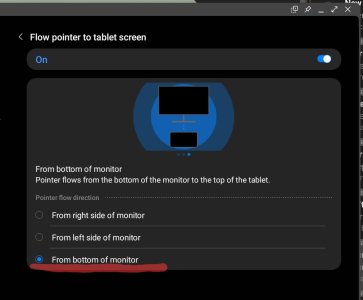- Jul 8, 2011
- 506
- 26
- 28
One of the enhancements brought to DeX by One UI 5 is support for text correction in Samsung Keyboard for physical keyboards. No more spellchecker complaints (I hope)
Another welcome enhancement is to the task bar. Addition of a search dialog as well as the ability to customize the task bar.
From One UI beta change notes:
Added DeX notification icon
After opening the notification window, a red dot is displayed on the taskbar notification button so that you can be notified as soon as a new notification arrives.
Show mini-calendar in DeX taskbar
When you click a date in the taskbar, a mini-calendar is displayed, making it easy to check future events without opening the calendar app.
Supports Samsung keyboard functions even on external keyboards
Even when an external keyboard is connected, you can use Samsung keyboard functions such as emoji input and text editing.
More powerful search for my files
Choose whether to search all files or just the current folder. You can search only the file name, or you can also search for information within a file, such as specific words or location information of an image in a document.Once your search is complete, sort the results by name, date, size, or file type for easy viewing.
Improving digital wellness design
The design of Digital Wellbeing has been improved to make it easier to use functions such as usage time and app timer, and Sleep mode and Focus mode have been moved to the Bixby routine for more convenient use.
Another welcome enhancement is to the task bar. Addition of a search dialog as well as the ability to customize the task bar.
From One UI beta change notes:
Added DeX notification icon
After opening the notification window, a red dot is displayed on the taskbar notification button so that you can be notified as soon as a new notification arrives.
Show mini-calendar in DeX taskbar
When you click a date in the taskbar, a mini-calendar is displayed, making it easy to check future events without opening the calendar app.
Supports Samsung keyboard functions even on external keyboards
Even when an external keyboard is connected, you can use Samsung keyboard functions such as emoji input and text editing.
More powerful search for my files
Choose whether to search all files or just the current folder. You can search only the file name, or you can also search for information within a file, such as specific words or location information of an image in a document.Once your search is complete, sort the results by name, date, size, or file type for easy viewing.
Improving digital wellness design
The design of Digital Wellbeing has been improved to make it easier to use functions such as usage time and app timer, and Sleep mode and Focus mode have been moved to the Bixby routine for more convenient use.
Last edited: