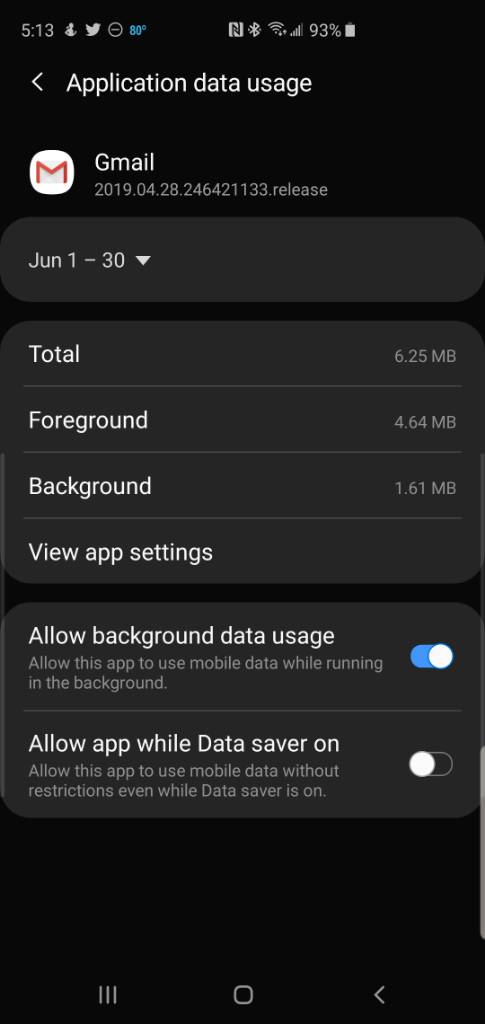CWinkler
Well-known member
I don't remember if this was addressed before or not, and short on time to read through all previous posts right now ... but there's a Gmail account setting that can be checked or not for "notify for every message" ... it's in Inbox notifications under Gmail settings for a specific account (not General settings).