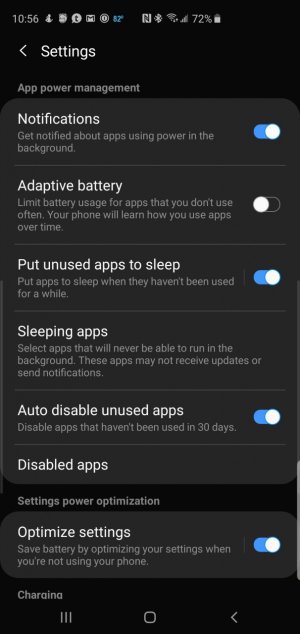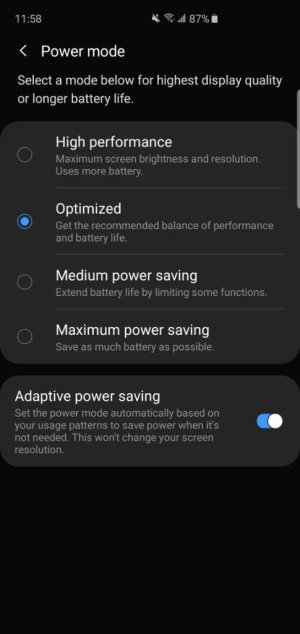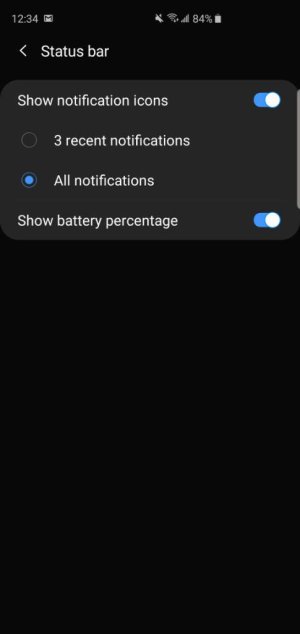- Feb 6, 2017
- 98,026
- 14,162
- 113
Ok then got be something more to this , do you have any other battery saving mode then optimized on or adaptivepiwer saving mode ? Because that will switch to medium at some point to further cut battery loss.No go. Just sent an email from my other account and its not going off right away.