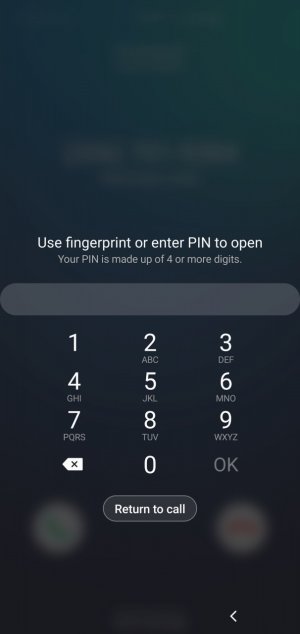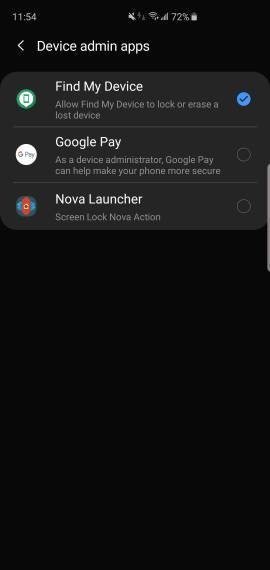I just got the S10+ and love it. BUT, if phone is locked, I now have to use pin or fingerprint to answer a call. Is this something new or could one of my apps be causing this. I didn't install each app, I let them auto install when making the switch. I don't normally do that.
S10+ is now requiring PIN or finger print to answer call
- Thread starter dribnus
- Start date
You are using an out of date browser. It may not display this or other websites correctly.
You should upgrade or use an alternative browser.
You should upgrade or use an alternative browser.
Hermes Hidayat
Well-known member
- Feb 6, 2017
- 2,630
- 5
- 38
I just got the S10+ and love it. BUT, if phone is locked, I now have to use pin or fingerprint to answer a call. Is this something new or could one of my apps be causing this. I didn't install each app, I let them auto install when making the switch. I don't normally do that.
Erm, do you happen to use Secure Folder? And you have either Phone or Contacts in it?
- Feb 6, 2017
- 97,287
- 13,273
- 113
I just got the S10+ and love it. BUT, if phone is locked, I now have to use pin or fingerprint to answer a call. Is this something new or could one of my apps be causing this. I didn't install each app, I let them auto install when making the switch. I don't normally do that.
You have any type of lock screen you download?
- Feb 6, 2017
- 97,287
- 13,273
- 113
None. I was testing a few things but always uninstalled after. Stock AOD and Lock screen. Nova Launcher. But the settings were restored from prior phone.
What phone it restored from?
- Feb 6, 2017
- 97,287
- 13,273
- 113
Check in device administrator setting in settings >security or type it in settings>search bar
Should be only like mine if nova highlighted deactivate it or any other
Attachments
Mooncatt
Ambassador
- Feb 23, 2011
- 11,090
- 848
- 113
That's good. Are you sure when the call comes through that it automatically goes to this screen instead of the call screen? I don't use Samsung, but I'm wondering if you're accidentally telling the phone to unlock instead of answer. For example, on my LG V20, it goes to the call screen when it rings. If I hit the home or back button instead of answering, it'll then take me to my lock screen, similar to what you're seeing in the screenshot.Good question, I had not even tried that. It does take me to the "answer screen". It's an added step to answer the phone, but it's doable. Would still like to find the cause though...without resetting of course.
- Feb 6, 2017
- 97,287
- 13,273
- 113
Thanks. I did deselect Nova as a device admin, still same results.
Did you try restarting your device after?
- Feb 6, 2017
- 97,287
- 13,273
- 113
Yes, I did restart after changing that setting.
You can try safe mode see if same thing happens to eliminate any 3rd party apps causing it.
You can try safe mode see if same thing happens to eliminate any 3rd party apps causing it.
So it works fine in Safe Mode. I wish I could add each APP that's running back in one at a time. Does "Safe Mode" us different system settings? I just want to make sure it's not a system setting that could be causing this.
- Feb 6, 2017
- 97,287
- 13,273
- 113
So it works fine in Safe Mode. I wish I could add each APP that's running back in one at a time. Does "Safe Mode" us different system settings? I just want to make sure it's not a system setting that could be causing this.
Safe mode only uses the native apps no download , so in doing this we eliminate 3rd party apps , now if its system then only way to find out is a factory reset
Edit
Similar threads
- Replies
- 8
- Views
- 2K
- Replies
- 12
- Views
- 3K
- Replies
- 7
- Views
- 2K
- Replies
- 21
- Views
- 9K
Latest posts
-
Question What Android apps do you trust for monitoring kids safely?
- Latest: hackerlarosa3894
-
-
-
-
Trending Posts
-
-
otb 20+ 5G VERIZON stuck on 10
- Started by watertraveler
- Replies: 3
-
-
Question Bluetooth keeps on turning off automatically at 10 minutes interval
- Started by Ayatokirizka
- Replies: 5
-
Members online
Total: 3,021 (members: 9, guests: 3,012)
Forum statistics

Space.com is part of Future plc, an international media group and leading digital publisher. Visit our corporate site.
© Future Publishing Limited Quay House, The Ambury, Bath BA1 1UA. All rights reserved. England and Wales company registration number 2008885.