- Jan 9, 2019
- 810
- 11
- 18
no. Double tap to turn on.






Just a heads up, I used to have this on until I found out the proximity sensor isn't working correctly so the screen can still turn on in your pocket.
I tested it too by covering the sensor and tapping. Still worked.
To answer the op, I don't because I have a Galaxy watch so it would be redundant.
There is also a tap to wake up AOD, which gives you 30 seconds of the feature and then turns off. I'm not sure if that's what he meant or not.
go to AOD settings and scroll down to display mode, tap that and set to tap.How do you set up AOD to turn on with a tap? I assume this is different than double tap to wake, which goes to the lock screen.
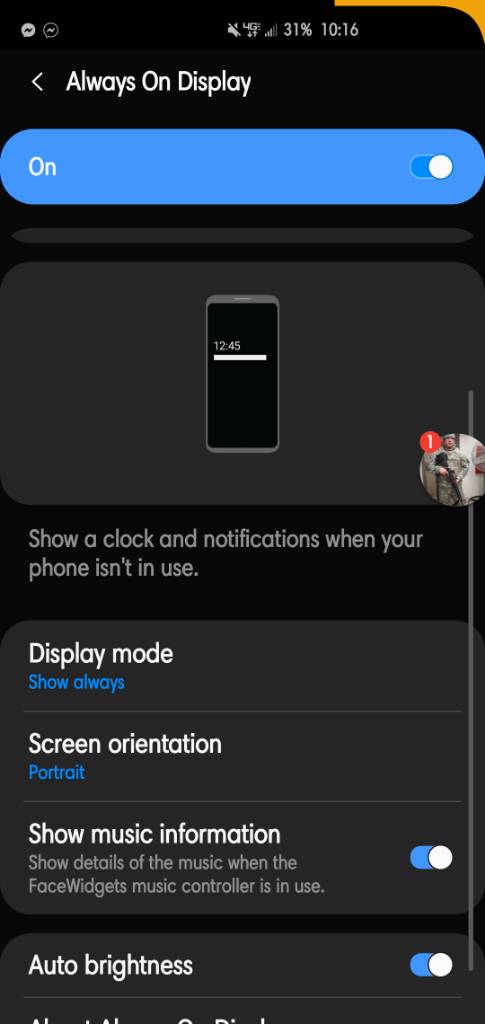
Always on. As others have said it's a core feature of the phone. It would be silly not to use it. It uses almost no battery power so what in the world is the down side?

