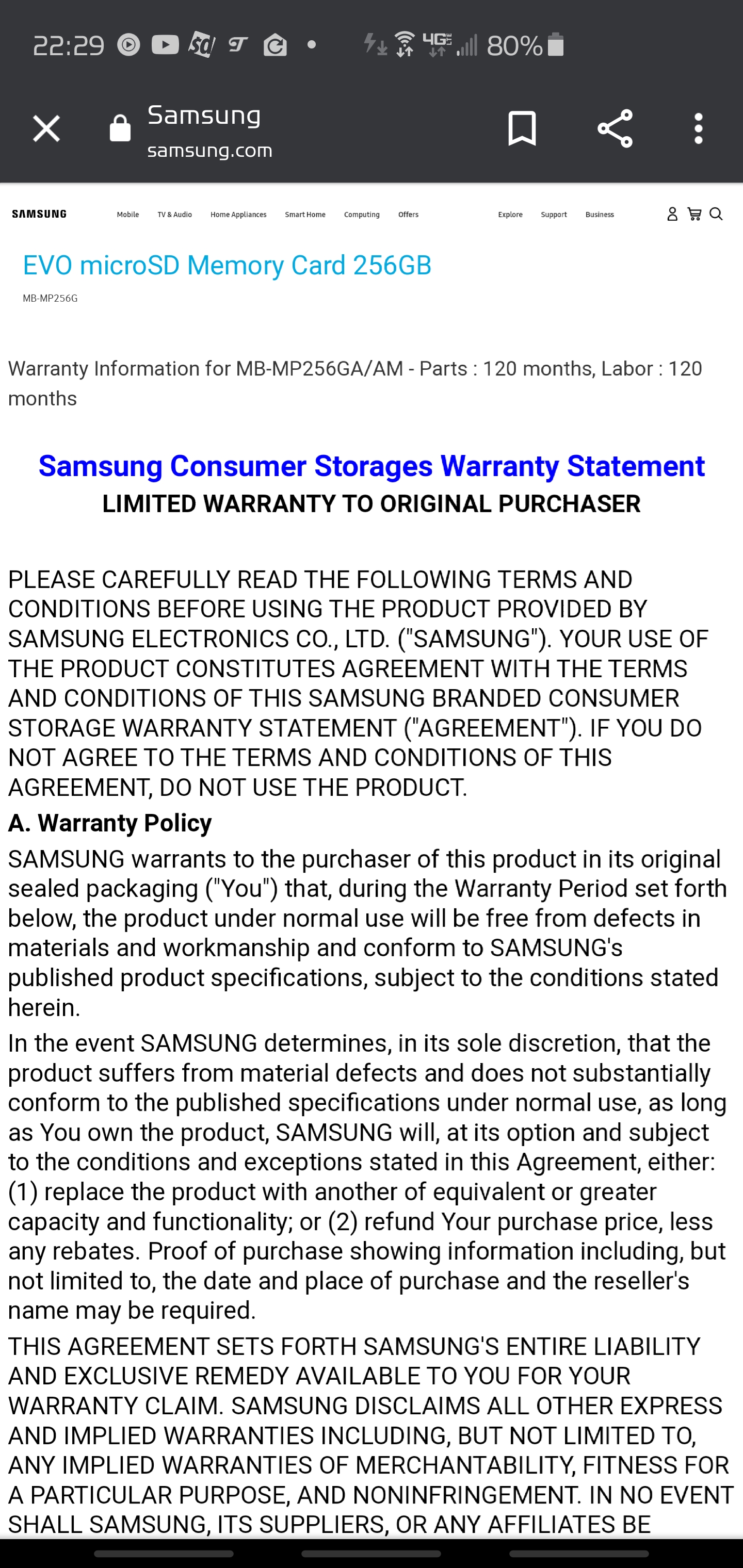Does the use of an SD card use more battery than simply using internal memory? I listen to music stored on my device and wondering if accessing a card causes more drain than the faster internal storage.
I'm thinking of not using cloud storage any longer and just using a card being backed up periodically to a computer.
Finally which card would be the best to use?
I'm thinking of not using cloud storage any longer and just using a card being backed up periodically to a computer.
Finally which card would be the best to use?