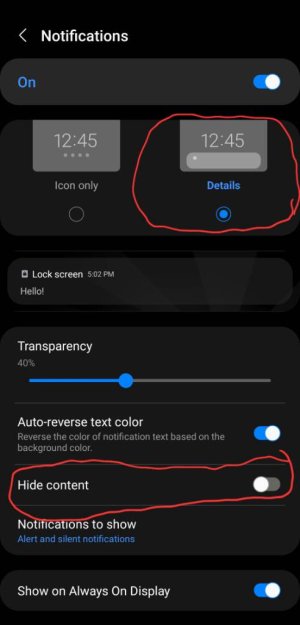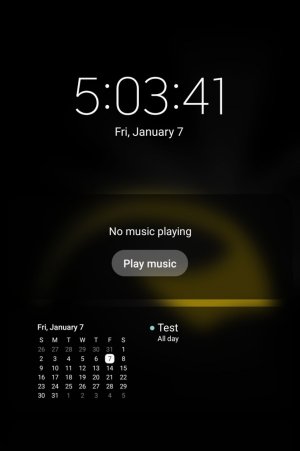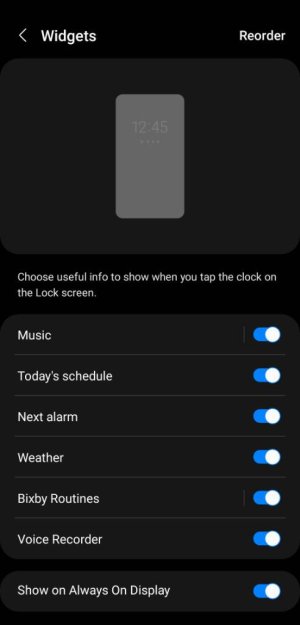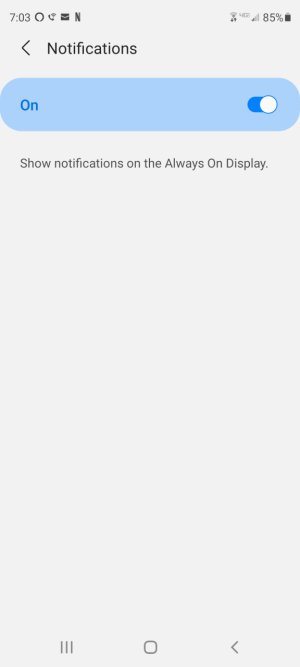You are using an out of date browser. It may not display this or other websites correctly.
You should upgrade or use an alternative browser.
You should upgrade or use an alternative browser.
- Feb 6, 2017
- 97,374
- 13,417
- 113
You can try to contact them , but im pretty sure this a security feature on lock screenNope, personal phone. I'll give Verizon a call at this point. Thanks for your help!
- Mar 9, 2012
- 169,035
- 10,202
- 113
You can try to contact them , but im pretty sure this a security feature on lock screen
So this is something that was taken away with One UI 4? I just thought it was weird that I have it on One UI 3.1.
- Feb 6, 2017
- 97,374
- 13,417
- 113
Looks like it, they get tighter and tighter with securty on lock screen each new Android version.So this is something that was taken away with One UI 4? I just thought it was weird that I have it on One UI 3.1.
Edox
Well-known member
- May 8, 2012
- 157
- 45
- 28
Hi...Settings >> Notifications >> scroll down and select "Notifications (Lock screen) ...So this is something that was taken away with One UI 4? I just thought it was weird that I have it on One UI 3.1.
UI 3.1 and UI 4 have the same settings in this section...

- Feb 6, 2017
- 97,374
- 13,417
- 113
- Mar 9, 2012
- 169,035
- 10,202
- 113
Hi...Settings >> Notifications >> scroll down and select "Notifications (Lock screen) ...
UI 3.1 and UI 4 have the same settings in this section...

Right, but it doesn't look like the OP has that option.
- Feb 6, 2017
- 97,374
- 13,417
- 113
Yes it's in settings >notification scroll to bottom pageRight, but it doesn't look like the OP has that option.
Edox
Well-known member
- May 8, 2012
- 157
- 45
- 28
Yup, that's weirdRight, but it doesn't look like the OP has that option.

socal droid
Member
- Sep 25, 2011
- 14
- 0
- 1
- Feb 6, 2017
- 97,374
- 13,417
- 113
Try my method post #28I have the S21 plus with android 12 and UI 4.0 and have this option
Similar threads
- Replies
- 27
- Views
- 16K
- Question
- Replies
- 0
- Views
- 2K
- Replies
- 11
- Views
- 6K
- Replies
- 4
- Views
- 7K
Trending Posts
-
Just got into an Ultra 24 from a Note 8 and have some questions...
- Started by Samdong Ultra 24
- Replies: 3
-
-
-
Don't buy the snap ring!!
- Started by 0078265317
- Replies: 7
Members online
Total: 3,835 (members: 7, guests: 3,828)
Forum statistics

Space.com is part of Future plc, an international media group and leading digital publisher. Visit our corporate site.
© Future Publishing Limited Quay House, The Ambury, Bath BA1 1UA. All rights reserved. England and Wales company registration number 2008885.