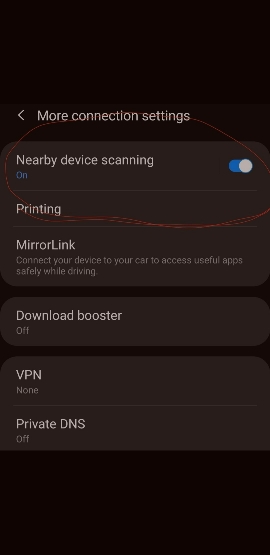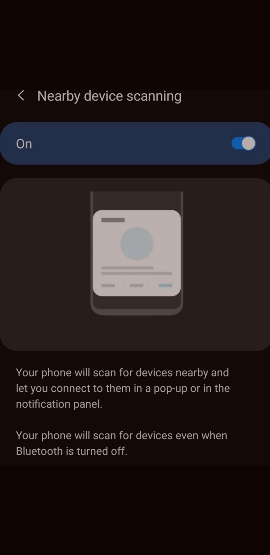On my T-Mobile S20 Ultra, I have a trusted place (home) and a trusted devices (my landline panasonic bluetooth) enabled. Yet almost always, I have to unlock the phone when I want to use it.
Any suggestions?
Any suggestions?
On my T-Mobile S20 Ultra, I have a trusted place (home) and a trusted devices (my landline panasonic bluetooth) enabled. Yet almost always, I have to unlock the phone when I want to use it.
Any suggestions?
If you go to Settings, Connections, More connection settings, is 'Nearby device scanning' toggled on?
On my T-Mobile S20 Ultra, I have a trusted place (home) and a trusted devices (my landline panasonic bluetooth) enabled. Yet almost always, I have to unlock the phone when I want to use it.
Any suggestions?
Smart lock works by paired device ID, not just location.Can I ask you who you're answering with your post? How would that effect location? And I believe it's on by default, at least mine is and never saw it before. Thank you.