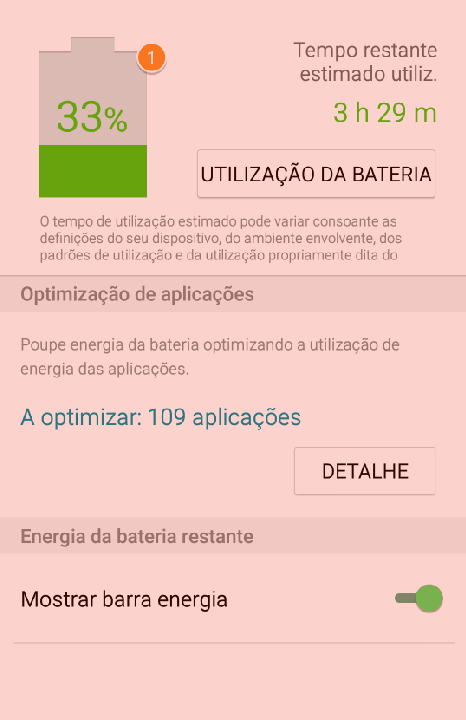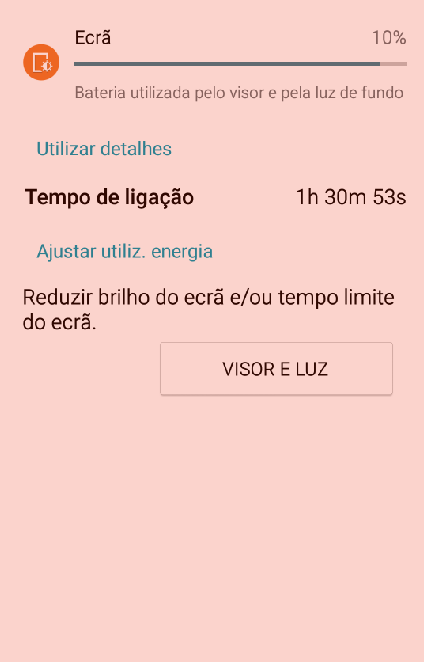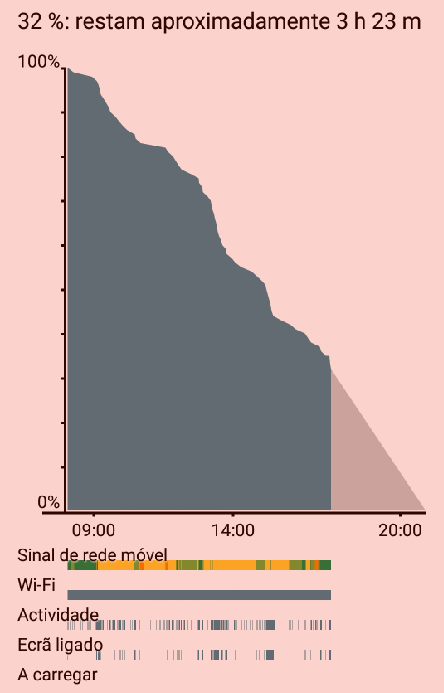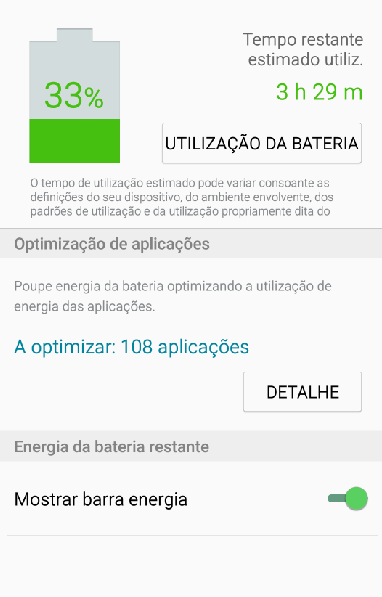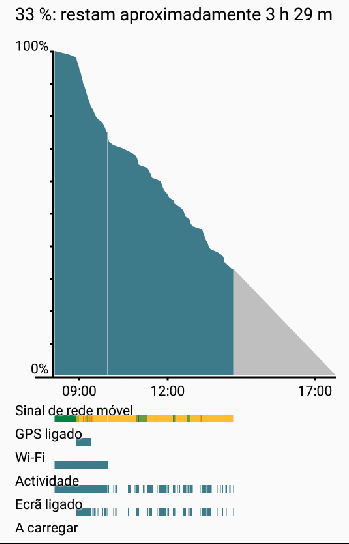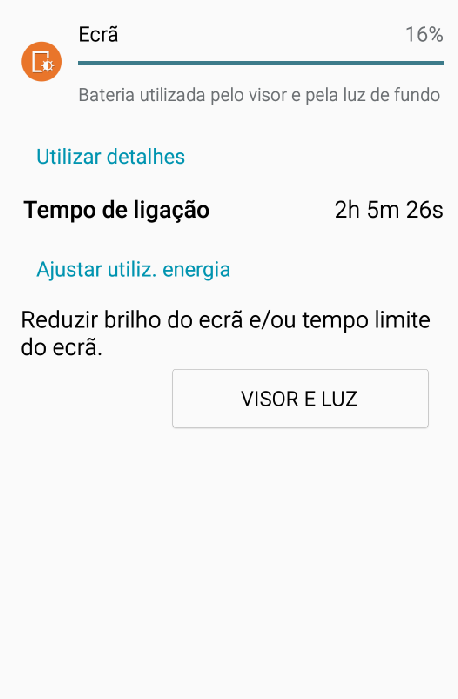Good afternoon,
I changed the battery of my S4 with a new original, and the battery lasts 1 morning, using 4G most of the time, with heavy use.
Is it normal for 8H and until 14H have 5% battery with this whole use with a new battery? Or something goes wrong?
I point out that Avast Anti-Virus and Twilight run in the background.
Android 5.0
It's normal?
Thank you.
I changed the battery of my S4 with a new original, and the battery lasts 1 morning, using 4G most of the time, with heavy use.
Is it normal for 8H and until 14H have 5% battery with this whole use with a new battery? Or something goes wrong?
I point out that Avast Anti-Virus and Twilight run in the background.
Android 5.0
It's normal?
Thank you.