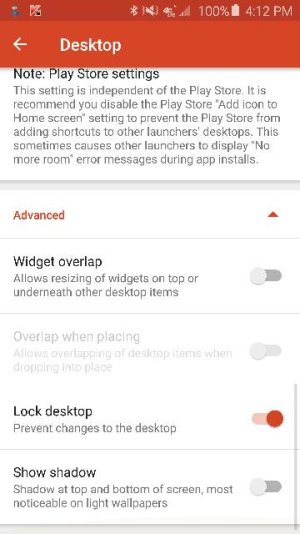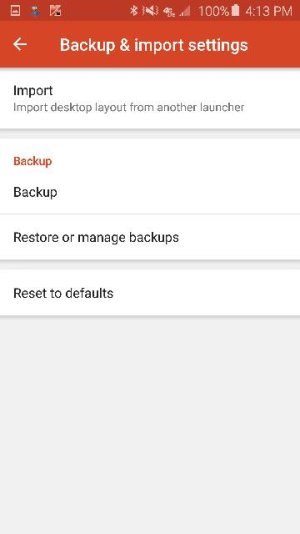Just switched from iPhone to Galaxy S6
I just switched to a Galaxy S6 from an iPhone 6 Plus. I really like the change. I do have a couple questions. How can I figure out which apps are keeping the phone awake? It just says it's been held awake for a time but doesn't tell me what was causing it to be awake, I did find one app that was causing some awake time and i've removed it but still getting more awake time then I'd like. Also I installed Nova Prime and really enjoying that and making my phone "mine". With that being said is there a site or anyone here that can tell me what are the best settings to enable to make Nova really shine? My last question is on "themes" is there a trusted "dark" theme? I am using custom icons in a steampunk style but want to go with a dark theme to compliment but not sure about themes and compatibility.
thanks
I just switched to a Galaxy S6 from an iPhone 6 Plus. I really like the change. I do have a couple questions. How can I figure out which apps are keeping the phone awake? It just says it's been held awake for a time but doesn't tell me what was causing it to be awake, I did find one app that was causing some awake time and i've removed it but still getting more awake time then I'd like. Also I installed Nova Prime and really enjoying that and making my phone "mine". With that being said is there a site or anyone here that can tell me what are the best settings to enable to make Nova really shine? My last question is on "themes" is there a trusted "dark" theme? I am using custom icons in a steampunk style but want to go with a dark theme to compliment but not sure about themes and compatibility.
thanks