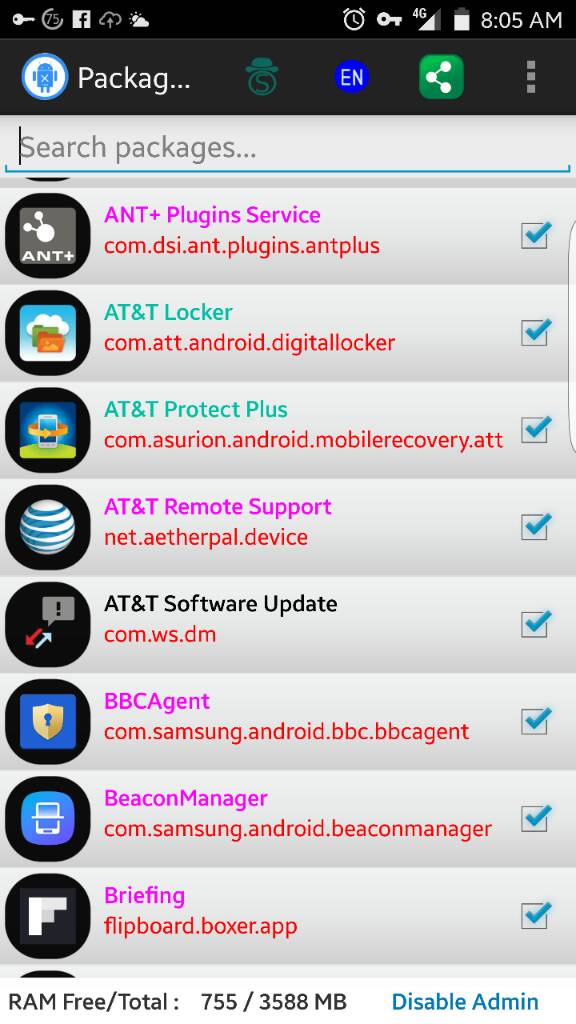is there a way to stop android from updating (system update)?
- Thread starter trexs7e
- Start date
You are using an out of date browser. It may not display this or other websites correctly.
You should upgrade or use an alternative browser.
You should upgrade or use an alternative browser.
Thiscrapsucks35
Well-known member
- May 2, 2013
- 130
- 0
- 0
I don't know about battery life, but it did ruin my unlock method. I use fingerprint primarily with a pattern backup, but now, it's reversed and I can't make fingerprint primary any more.
Rukbat
Retired Moderator
- Feb 12, 2012
- 44,533
- 43
- 48
Some updates, not all,, but some, have bugs that we can't live with (like the S3 not being able to use SD cards, or the MM wifi problem in 6.0.1). There are two ways to prevent updates.
1. Root the phone. The update will reach around 25% to 30%, then "fail". What fails is the check to see if the OS is the original and not rooted (which, of course it is).
2. Use one carrier's phone on another carrier (and make sure the manufacturer doesn't issue updates - Samsung does this on F model phones, like the G930F).
The notices still keep coming, but the phone's OS won't update. (To turn the notices off, find the update app once the phone is rooted and disable it.)
1. Root the phone. The update will reach around 25% to 30%, then "fail". What fails is the check to see if the OS is the original and not rooted (which, of course it is).
2. Use one carrier's phone on another carrier (and make sure the manufacturer doesn't issue updates - Samsung does this on F model phones, like the G930F).
The notices still keep coming, but the phone's OS won't update. (To turn the notices off, find the update app once the phone is rooted and disable it.)
Similar threads
- Replies
- 3
- Views
- 403
- Replies
- 5
- Views
- 3K
- Question
- Replies
- 3
- Views
- 599
- Question
- Replies
- 2
- Views
- 375
Trending Posts
-
News These affordable earbuds offer easy customization that makes them sing
- Started by AC News
- Replies: 0
-
-
-
Question How do I stop showing my phone wants me to portrait or landscape??
- Started by f23948
- Replies: 11
Members online
Total: 6,061 (members: 12, guests: 6,049)
Forum statistics

Space.com is part of Future plc, an international media group and leading digital publisher. Visit our corporate site.
© Future Publishing Limited Quay House, The Ambury, Bath BA1 1UA. All rights reserved. England and Wales company registration number 2008885.