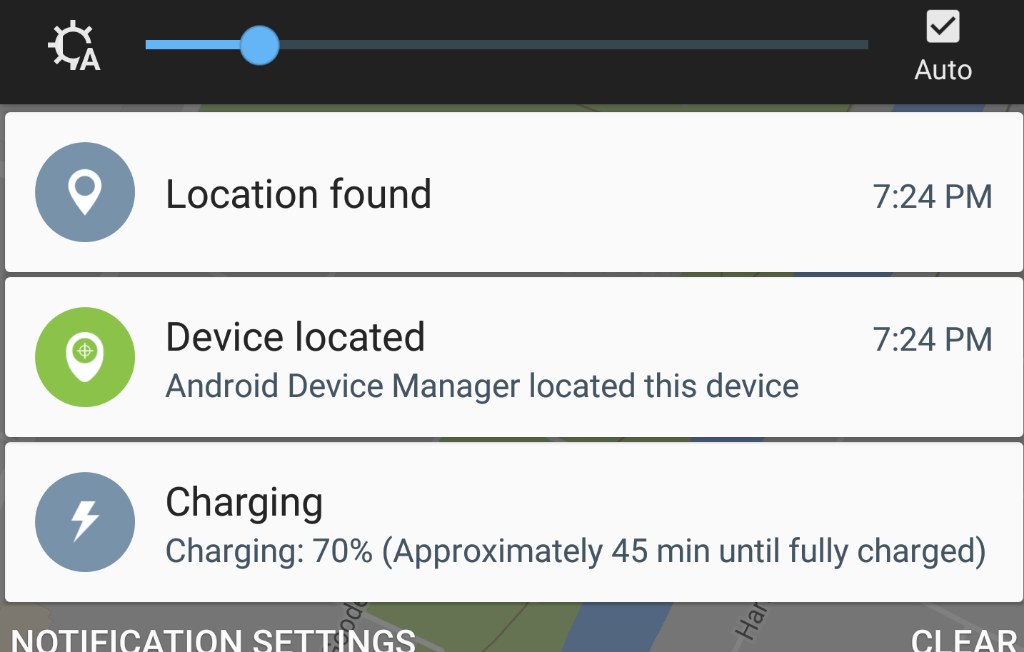I've noticed over the past week or so that I am getting a frequent "location found" notification, and when I swipe to remove it it reappears. I haven't d/l'd any new location specific app's of late, but I'm wondering if an update is the culprit. But which one? Or is this a Marshmallow or carrier issue?
I have an S7 Edge on Verizon Wireless. Thanks.
I have an S7 Edge on Verizon Wireless. Thanks.