T-Mobile Galaxy S8 Anyone also have this?
- Thread starter alt075
- Start date
You are using an out of date browser. It may not display this or other websites correctly.
You should upgrade or use an alternative browser.
You should upgrade or use an alternative browser.
Javier P
Ambassador
Do you have Peel Smart Remote installed in your phone? What happens if you tap on the cog icon top right? Do you get more info about this screen or an option to disable it?
What is peel smart remote? I don't think so. I don't use my phone as a remote. Cog icon? Ill check. Brb
Javier P
Ambassador
There are several reports of different apps pushing that kind of ads. Photo Editor, Z Camera, cleaner and booster apps, free games ... Sometimes it can be tricky to find the culprit.
Do you have Peel Smart Remote installed in your phone? What happens if you tap on the cog icon top right? Do you get more info about this screen or an option to disable it?
I tried. This is what I got.
Attachments
There are several reports of different apps pushing that kind of ads. Photo Editor, Z Camera, cleaner and booster apps, free games ... Sometimes it can be tricky to find the culprit.
Well then looks like I will be deleting apps till I find it. But you think for sure it is a app? So this isn't supposed to be on phone right?
Javier P
Ambassador
Javier P
Ambassador
There's an easy way to be sure that this is caused by a third party. Boot into safe mode and see if the ads are still there, but most likely this comes from an app that you downloaded.Well then looks like I will be deleting apps till I find it. But you think for sure it is a app? So this isn't supposed to be on phone right?
anon(5719825)
Retired Moderator
Do you have Peel Smart Remote installed in your phone? What happens if you tap on the cog icon top right? Do you get more info about this screen or an option to disable it?
I don't think anyone would have Peel remote on this phone since there is no IR.
There's an easy way to be sure that this is caused by a third party. Boot into safe mode and see if the ads are still there, but most likely this comes from an app that you downloaded.
I will try this. Brb
And I have none of that stuff on my phone.
Javier P
Ambassador
Yeah, no IR on the S8, but this Peel Smart Remote app can still be installed and even used in most devices. This is the first app to check out when you have those 'slide to unlock' lock screen, at least in my experience here in the forums. Not the only culprit though.I don't think anyone would have Peel remote on this phone since there is no IR.
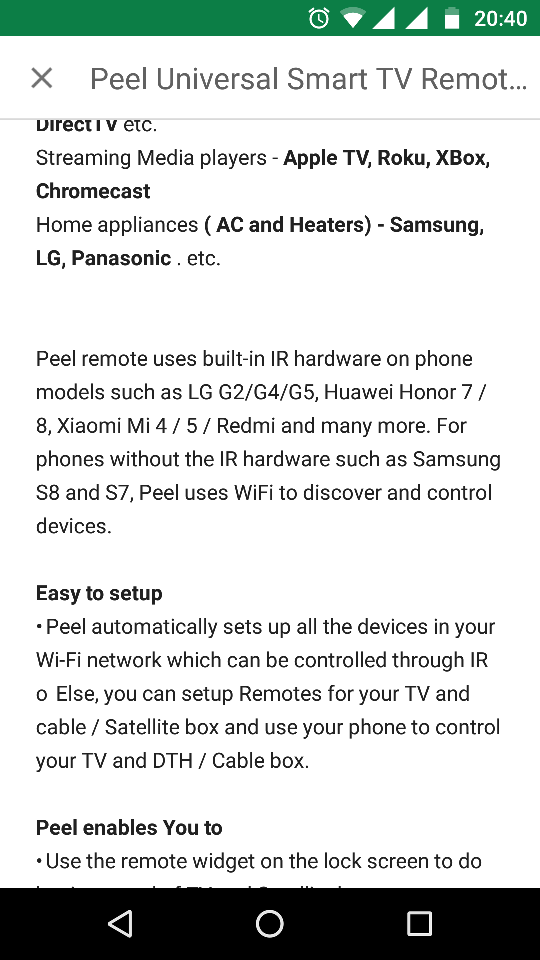
kikbxr1969
Well-known member
It looks ALOT like this app:
https://forums.androidcentral.com/e...ls?id=com.qihoo.security&hl=en&token=9KFy4Dtp
https://forums.androidcentral.com/e...ls?id=com.qihoo.security&hl=en&token=9KFy4Dtp
Zendroid1
Trusted Member
mlblack16
Well-known member
you can use an app like Air Push Detector to scan for that garbage without having to delete each app.
Edit..Looks like that app is older and hasn't been updated in awhile. I have Kaspersky app and just load it every once in awhile to scan for malware, air push detection, etc. You don't have to allow it to run concurrent with everything like Norton.
Edit..Looks like that app is older and hasn't been updated in awhile. I have Kaspersky app and just load it every once in awhile to scan for malware, air push detection, etc. You don't have to allow it to run concurrent with everything like Norton.
Similar threads
- Replies
- 7
- Views
- 501
- Replies
- 16
- Views
- 569
- Replies
- 31
- Views
- 2K
- Solved
- Replies
- 2
- Views
- 596
Members online
Total: 2,015 (members: 10, guests: 2,005)
Trending Posts
-
[Chatter] "Where everybody knows your name ..."
- Started by zero neck
- Replies: 53K
-
-
-
-
News Google wants YouTube Music to be the 'ultimate destination' for podcasts
- Started by AC News
- Replies: 0
Forum statistics

Android Central is part of Future plc, an international media group and leading digital publisher. Visit our corporate site.
© Future Publishing Limited Quay House, The Ambury, Bath BA1 1UA. All rights reserved. England and Wales company registration number 2008885.



