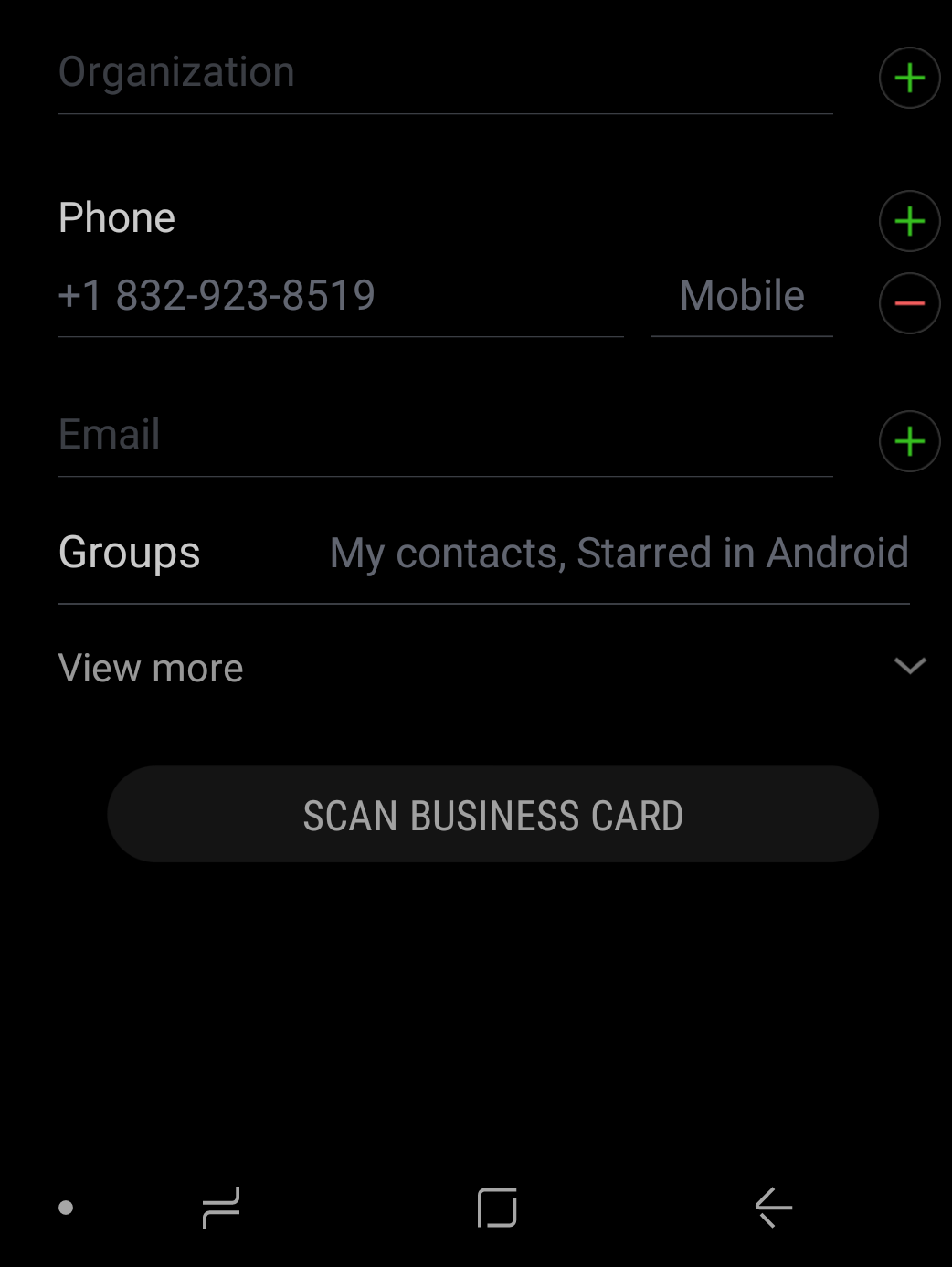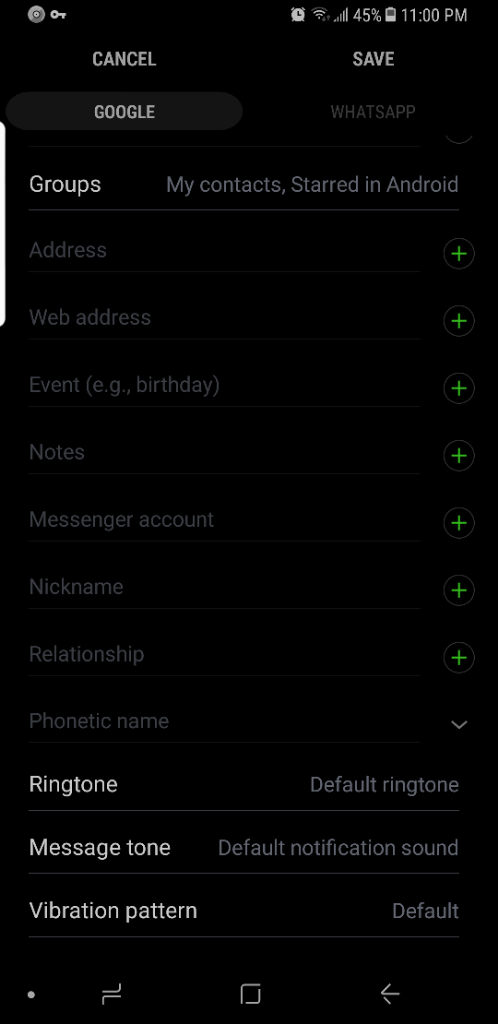Hi, I've been trawling the various fora looking for a way to add fields to my contacts in my S8. Many talk about hitting the pencil icon or the + button. Unfortunately, neither appears on my edit screen in my contacts.
Obviously, I'm missing something here (you must note that, when I was born, there were only 4 computers on the entire planet).
Thank you in anticipation
Obviously, I'm missing something here (you must note that, when I was born, there were only 4 computers on the entire planet).
Thank you in anticipation