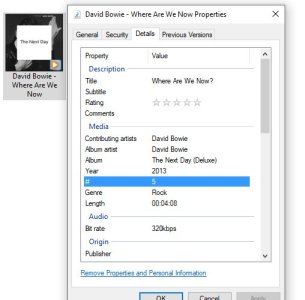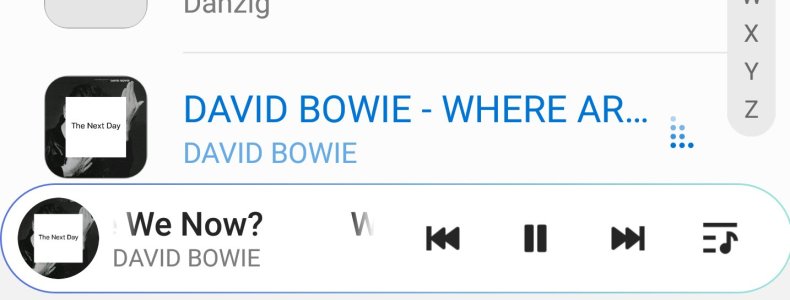Transferred lots of mp3s to Samsung music but found a hundred or so files with CAPS letter titles which is no big thing but slightly annoying so i removed the files re-edited them on pc and then but them back but they're still in caps.
I've forced a stop,cleared data/cache and reinstalled them,still capitals.
I've cleared all meta on files and reinstalled them,still capitals.
I've installed various Tag apps to edit the files while in Samsung Music,still capitals.
It appears that something in Samsung Music is still remembering the info of the files from the first time i loaded them.
Really frustrating now that it is so complicated to just just edit some files.
Note. If i add say a full stop at the end of a title in lower case it works but obviously with the stop at the end which is a work around but not ideal.
Any ideas guys? Thanks
I've forced a stop,cleared data/cache and reinstalled them,still capitals.
I've cleared all meta on files and reinstalled them,still capitals.
I've installed various Tag apps to edit the files while in Samsung Music,still capitals.
It appears that something in Samsung Music is still remembering the info of the files from the first time i loaded them.
Really frustrating now that it is so complicated to just just edit some files.
Note. If i add say a full stop at the end of a title in lower case it works but obviously with the stop at the end which is a work around but not ideal.
Any ideas guys? Thanks