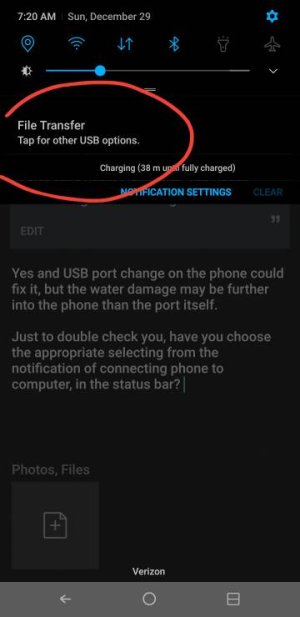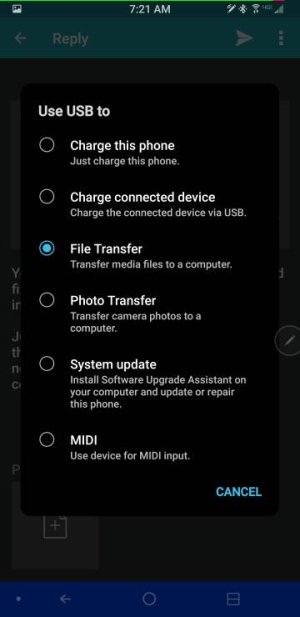Hi,
I am really sorry for the length of my post. But your help is highly appreciated.
I do not know if the described problem has to do with this issue. My Phone fell down into water about a year ago. Only the bottom has been in water,
not the whole phone. Then there have been some problems. It didn't startup properly etc. Now it seems to work again. I have not tested everything.
An unofficial service shop has tested a bit and says that there is no problem.
(By the way, they said they tested also the microphone. I did not gave them the telephone code. How is that possible?)
Now, and since months my Phone Samsung Galaxy S9 Plus (SM-G965F) is not recognized anymore when I connect it via USB cable with my Notebook, Lenovo Windows 10, x64.
I have installed the latest version of Smart Switch. But even without Smart Switch there is an error message in Windows (translated from German):
"USB device was not recognized.
At this moment I am also downloading the latest version of Android.
The last USB device, that was connected to this computer did not properly work and is not recognized by Windows.
Windows Explorer"
I strongly assume that the cable is original. I have not found any other.
Another (not original cable) is not even recognized with an error message.
But nevertheless, I think I will buy a new original cable.
I have followed the instructions and enabled the Developer Mode on Android, and MTP is enabled, BUT it is not shown in the top menu bar on Home screen (when you scroll it downwards):
https://www.techjunkie.com/how-to-easily-fix-mtp-connection-problems-on-galaxy-s9/
Thanks in advance!
I am really sorry for the length of my post. But your help is highly appreciated.
I do not know if the described problem has to do with this issue. My Phone fell down into water about a year ago. Only the bottom has been in water,
not the whole phone. Then there have been some problems. It didn't startup properly etc. Now it seems to work again. I have not tested everything.
An unofficial service shop has tested a bit and says that there is no problem.
(By the way, they said they tested also the microphone. I did not gave them the telephone code. How is that possible?)
Now, and since months my Phone Samsung Galaxy S9 Plus (SM-G965F) is not recognized anymore when I connect it via USB cable with my Notebook, Lenovo Windows 10, x64.
I have installed the latest version of Smart Switch. But even without Smart Switch there is an error message in Windows (translated from German):
"USB device was not recognized.
At this moment I am also downloading the latest version of Android.
The last USB device, that was connected to this computer did not properly work and is not recognized by Windows.
Windows Explorer"
I strongly assume that the cable is original. I have not found any other.
Another (not original cable) is not even recognized with an error message.
But nevertheless, I think I will buy a new original cable.
I have followed the instructions and enabled the Developer Mode on Android, and MTP is enabled, BUT it is not shown in the top menu bar on Home screen (when you scroll it downwards):
https://www.techjunkie.com/how-to-easily-fix-mtp-connection-problems-on-galaxy-s9/
Thanks in advance!