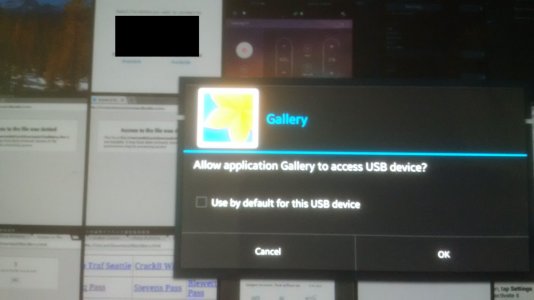How do I tranfer photos from my digital camera to my Samsung Galaxy Tab S
I have a Cannon digital camera. It does NOT have Bluetooth capability. It has a normal SD (not micro) memory card, and a mini USB plug for A/V Out.
I want to take my Galaxy Tab S tablet and my camera with me on a long vacation. I want to be able to transfer photos from my Canon digital camera to my Tab S so that I can view them on a larger screen and to send them via email to friends.
How do I do this. Do I need a special USB connection?
I have a Cannon digital camera. It does NOT have Bluetooth capability. It has a normal SD (not micro) memory card, and a mini USB plug for A/V Out.
I want to take my Galaxy Tab S tablet and my camera with me on a long vacation. I want to be able to transfer photos from my Canon digital camera to my Tab S so that I can view them on a larger screen and to send them via email to friends.
How do I do this. Do I need a special USB connection?