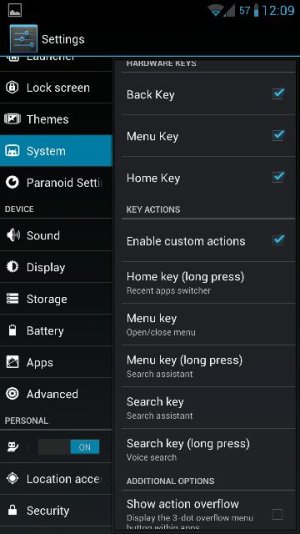Hi guys, if you've ever seen the nav bar on the nexus line of phones, or in custom aosp ROMs you know what I'm talking about. If not basically what this does is enable onscreen buttons to use in place of your capacitive buttons at the bottom of your phone.
By default they are the back, home, and task manager buttons.
Warning: Always have a backup handy should something go wrong.
Step one: Root your s3, its mandatory.
Step two: Download a root file explorer with a built in text editor.
Step three: Using your root file explorer (after you grant su perms), navigate to the /system directory.
Step four: Look for a text file named build.prop and open it for editing.
Step five: Scroll to the bottom of your build.prop and add these lines
#Softkeys Mod
qemu.hw.mainkeys=0
Then save and exit the file and reboot. You should now have an on screen nav bar.
Its as simple as that. There is already a thread as to how to disable the capacitive buttons functions as well as their backlights, so I won't mention how.
Just search for "how to disable capacitive buttons" or something similar to that and you'll be fine.
Sent from my SPH-L710 using Tapatalk 2
By default they are the back, home, and task manager buttons.
Warning: Always have a backup handy should something go wrong.
Step one: Root your s3, its mandatory.
Step two: Download a root file explorer with a built in text editor.
Step three: Using your root file explorer (after you grant su perms), navigate to the /system directory.
Step four: Look for a text file named build.prop and open it for editing.
Step five: Scroll to the bottom of your build.prop and add these lines
#Softkeys Mod
qemu.hw.mainkeys=0
Then save and exit the file and reboot. You should now have an on screen nav bar.
Its as simple as that. There is already a thread as to how to disable the capacitive buttons functions as well as their backlights, so I won't mention how.
Just search for "how to disable capacitive buttons" or something similar to that and you'll be fine.
Sent from my SPH-L710 using Tapatalk 2
Last edited: