I just purchased a Galaxy III and I would like to use the Google calendar since it color codes my entries. I have a paper planner that I highlight with specific colors to update me visually what I have scheduled so I like that feature on Google. I can see the specific colors added to my individual events (yellow for school events, green for regular appts, purple for work related, etc.) on my PC, but I can't see it in my calendar apps. I've downloaded many other calendars (Jorte, aCalendar, Cozi, Business, and a couple of others) and I can't seem to find a calendar that works the way I use it in my paper planner. I also don't like the preinstalled calendar since it doesn't have any color coding. Google calendar on my PC works the closest to how I use it and I can see the colors, but I can't find Google calendar app on Google Play. The only thing I found was Google Mania and when I hit the Calendar icon, I can't see any of the colors and it doesn't look like my Google calendar on my PC (I see info, but no color). A friend has an IPhone and her Google calendar app looks exactly like what I see on my PC (with color). I don't have any problems sync any of my Google info info any calendar, but I just wanted to find the Google calendar app for on my Galaxy III and visually see what I see on my PC. I would appreciate any help. I've spent a lot of time trying to find something that works on my android. Thanks!!
Need Google Calendar App for Galaxy III
- Thread starter snelson10
- Start date
You are using an out of date browser. It may not display this or other websites correctly.
You should upgrade or use an alternative browser.
You should upgrade or use an alternative browser.
camiller
Well-known member
The default calendar color codes for me. Perhaps I'm doing it different. On Google I have several different personal calendars. Additionally I have linked in on Google my wife and daughters calendar, plus I have editing rights on the daughters calendar. I have assigned a color to each calendar and the colors assigned to each calendar carry through to the pre-installed default GS3 calendar.
I am assuming when you create an event you assign a color to the event instead. If you set up multiple calendars you get the added benefit of being able to suppress displaying one or more calendars if it is too cluttered showing everything at once.
I am assuming when you create an event you assign a color to the event instead. If you set up multiple calendars you get the added benefit of being able to suppress displaying one or more calendars if it is too cluttered showing everything at once.
Thanks for the info Camiller! I appreciate it. I can't tell what Calendar my SG3 came preloaded with, but it looks totally different than my friend's Google calendar on her IPhone. When I open up my calendar, it's brown in color with my wkly calendar looking like a grid and I'm not able to color code individual items as I can in Google for PC. Everything I enter is in blue because it's syncing from Google and that's the default color. I'm thinking it's a Samsung Calendar (?), but I don't know how to find out. I'm thinking I'm going to give up and stay with my paper planner. Cozi has a similar concept except it color codes per person. I'm just a visual person and I like organizing the many things in my busy schedule with color (yellow - school, orange - church, purple - work, green - regular appts, pink - important notes, blue - birthdays). Thanks again!
camiller
Well-known member
Here is my calendar on the phone and in a web browser; pink = wife, purple (so dark it appears black on the phone) = daughter, green with background = US holidays, green without background = Omaha Java Users Group, orange is work from the exchange server at work. Birthdays are doubled up cause I have them on both the work and google calendars (really need to remove them from the work one) If you look on the left side of the second image where it lists multiple calendars, that is where the color is coming from. Under "My Calendars" are the ones that either are mine or I have editing rights to, under "Other Calendars" are ones shared with me or public ones . I could add any number of personal calendars (school, church, etc.) that all show up in the one calendar view, each with their own color. When you add an appointment you tell it which calendar to put it on, color coding is automatic, and if you want to change a color you don't have to go to each appointment in that category and change it, just change it once. I suppress the Nebraska and Purdue sports calendars on the phone.
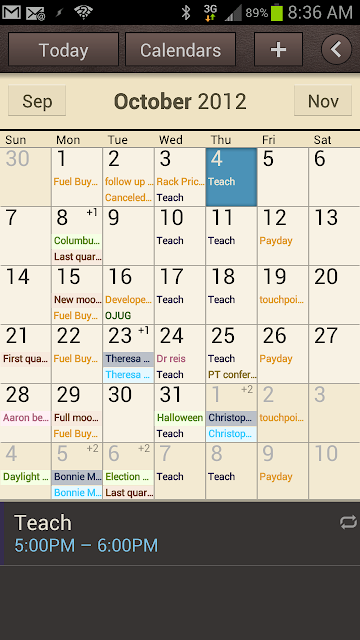
and on google:
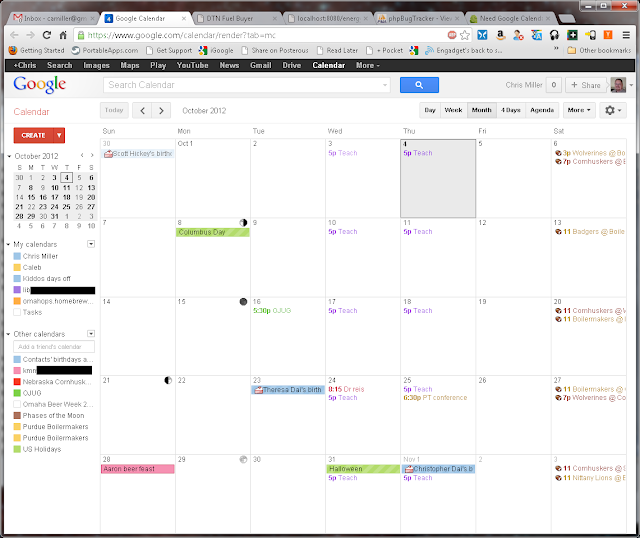
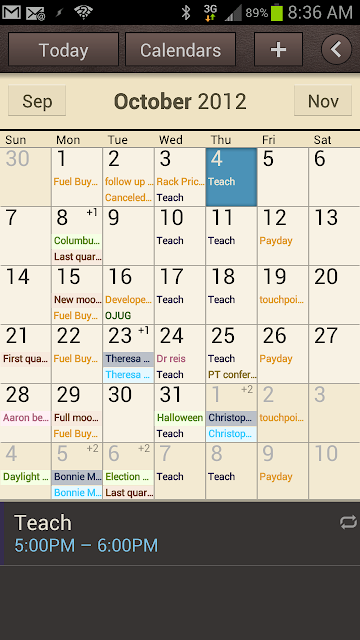
and on google:
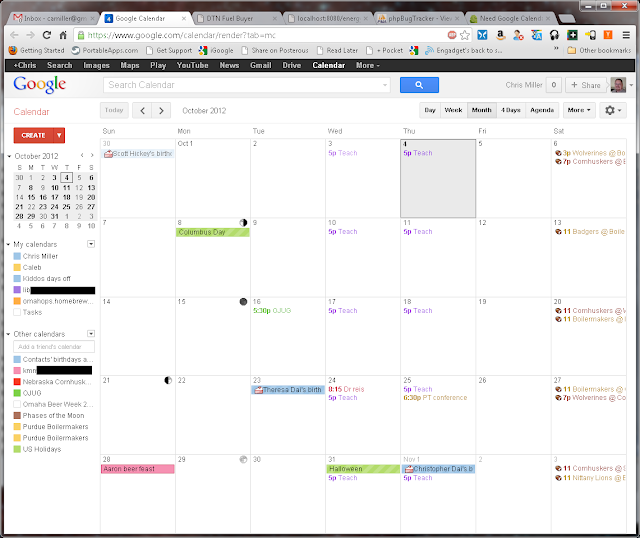
Yes! That's the calendar I have preinstalled on my phone! Thank you so much for sharing the printscreen of the calendars. This visual person thanks you! It helps me to rethink how I want to take care of my planner. So I will have to have a separate calendar for each member in my family. That will help so my hubby knows what our schedule is (he never knows) and since I take care of his appts, this will be a tremendous help!! I'm so used to my paper planner that it makes me a little nervous to keep everything electronically. I love my highlighters!! Have a great day!!
Rhoq
Well-known member
camiller
Well-known member
Yes! That's the calendar I have preinstalled on my phone! Thank you so much for sharing the printscreen of the calendars. This visual person thanks you! It helps me to rethink how I want to take care of my planner. So I will have to have a separate calendar for each member in my family. That will help so my hubby knows what our schedule is (he never knows) and since I take care of his appts, this will be a tremendous help!! I'm so used to my paper planner that it makes me a little nervous to keep everything electronically. I love my highlighters!! Have a great day!!
No problem, happy to help!
bart001
Member
I like Calendar Pad Pro. On multiday events the event banner spans across the entire event instead of being broken up in day segments. You can also choose the color for each seperate calendar account.
camiller
Well-known member
I like Calendar Pad Pro. On multiday events the event banner spans across the entire event instead of being broken up in day segments. You can also choose the color for each seperate calendar account.
The built in calendar also does the banner spanning on multi-day events. It doesn't let you choose the color on the device, but does a fair job of bringing the colors you choose on google calendar over. Of course the color for the calendar from EAS at work was kind of random so I just picked google colors around that.
Colonel Kernel
Active member
I also use Business Calendar, which let's you tweak the calendar colors on the phone if it comes through too dark or too purple or too whatever. It doesn't affect the color settings back on Google's calendar, of course.
I love Business Calendar; I was literally cheering (Yes, I know what "literally" means.) when I was initially exploring the app.
[EDIT] I tried to upload a screenshot of Business Calendar's block mode that shows how calendar events overlap, but the Android Forums app wouldn't let me. It also has a text mode, of course, which I use primarily.
_____________
Sent from my stock, unrooted Samsung Galaxy S III.
I love Business Calendar; I was literally cheering (Yes, I know what "literally" means.) when I was initially exploring the app.
[EDIT] I tried to upload a screenshot of Business Calendar's block mode that shows how calendar events overlap, but the Android Forums app wouldn't let me. It also has a text mode, of course, which I use primarily.
_____________
Sent from my stock, unrooted Samsung Galaxy S III.
Similar threads
- Replies
- 0
- Views
- 232
- Replies
- 3
- Views
- 1K
- Replies
- 2
- Views
- 2K
- Question
- Replies
- 0
- Views
- 315
Members online
Total: 1,922 (members: 5, guests: 1,917)
Trending Posts
-
-
[Chatter] "Where everybody knows your name ..."
- Started by zero neck
- Replies: 53K
-
News WhatsApp may soon add a feature that will make it easier to call people
- Started by AC News
- Replies: 0
-
News Android 15 Beta 1.2 rolls out with fixes and stability improvements
- Started by AC News
- Replies: 0
-
News Wear OS 5 coming this year shows Google is finally hitting its stride with smartwatches
- Started by AC News
- Replies: 0
Forum statistics

Android Central is part of Future plc, an international media group and leading digital publisher. Visit our corporate site.
© Future Publishing Limited Quay House, The Ambury, Bath BA1 1UA. All rights reserved. England and Wales company registration number 2008885.

