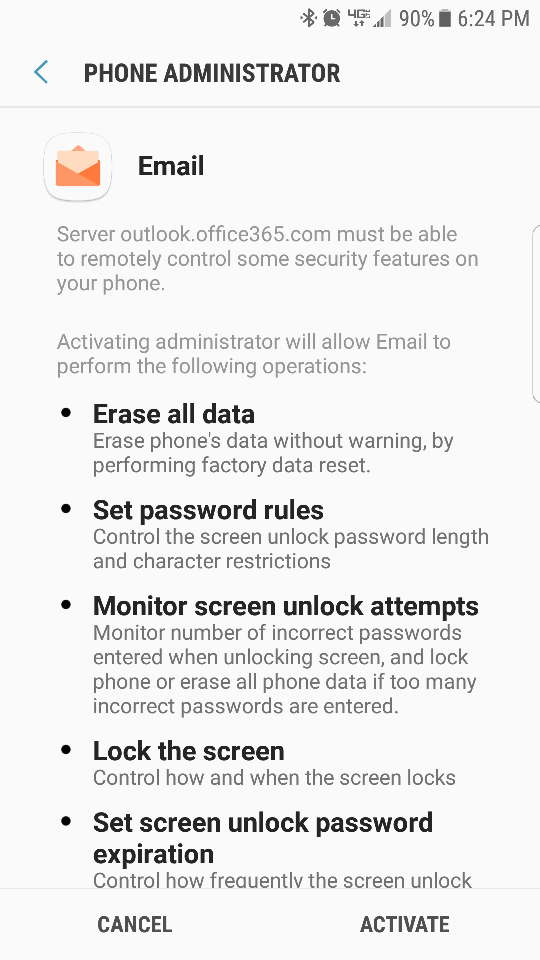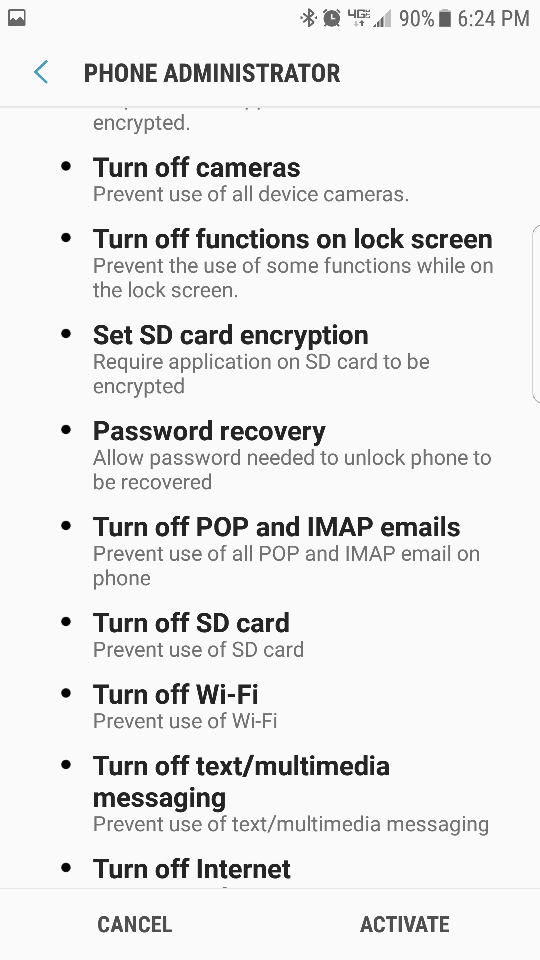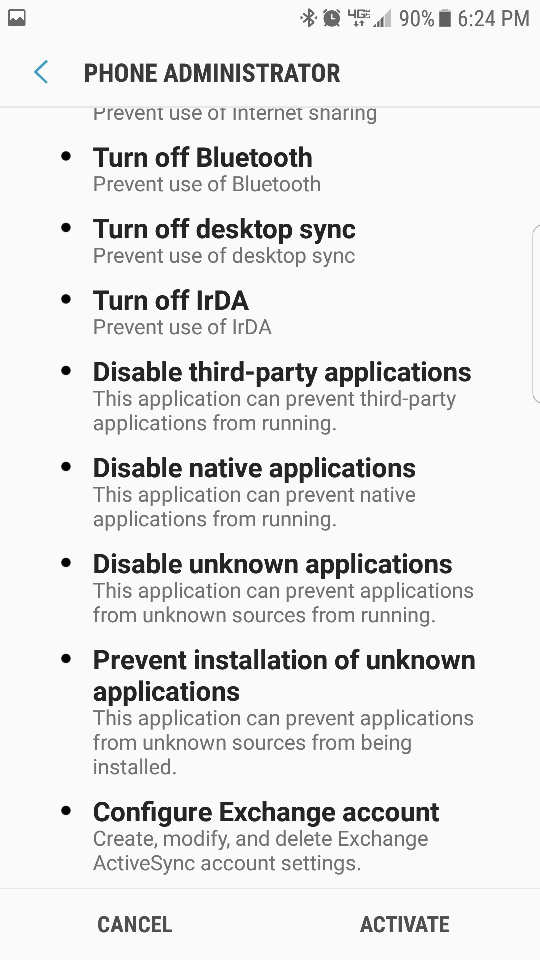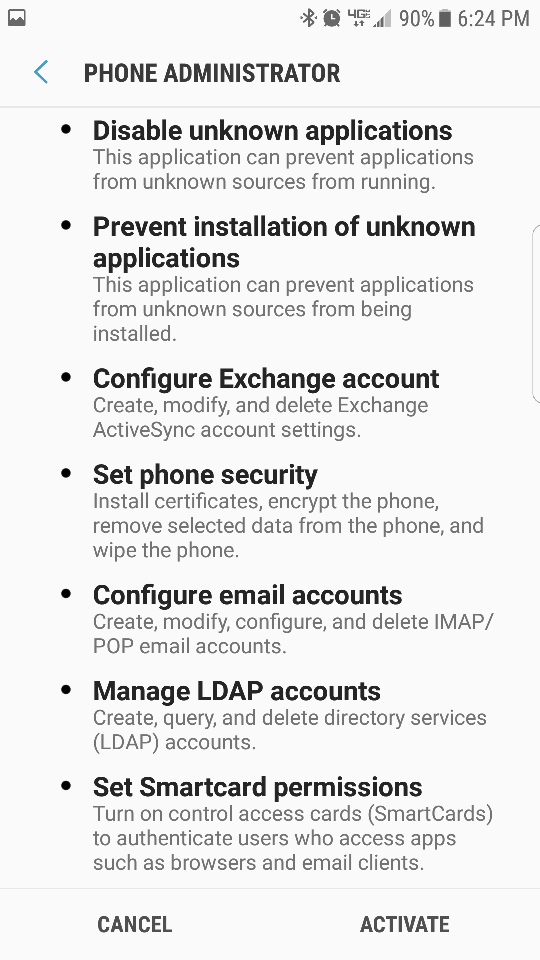kenhull
New member
Brilliant: after hours of trying to fix this and then trawling through sites I found this answer which worked - I was not a member, but joined just to thank the person that came up with the solution: drag the small icon in top left and and go to security settings in the list etc. Thanks so much for the post.
Ken S.
Ken S.