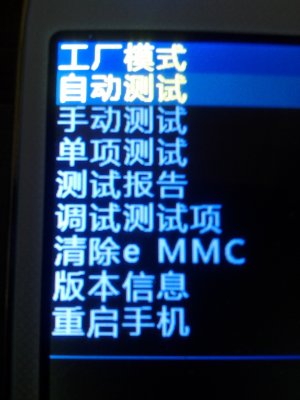- Jul 22, 2011
- 3
- 0
- 0
i recently used Odin to update my phone to 2.3.3 but now i can't get into download mode. i've tried every combination and i noticed it also won't even bring up recovery mode anymore either. i can't root now, flash another rom or anything. any help will be much appreciated. other than this the phone is amazing, i'd just really like to root it. also since Odin sees my phone when i connect to the computer, can i just plug it in after putting the files on Odin and flash from there?
Last edited by a moderator: